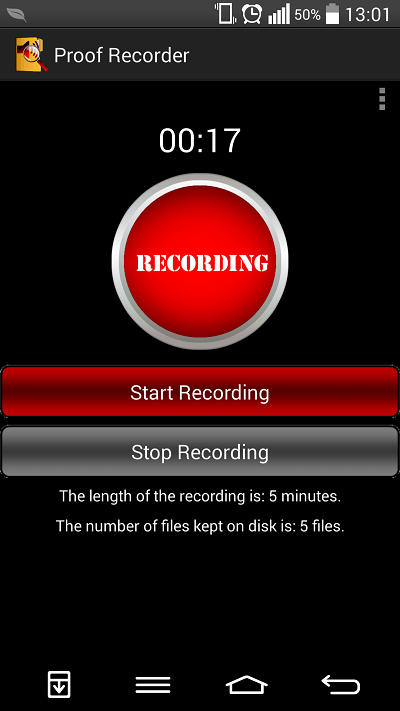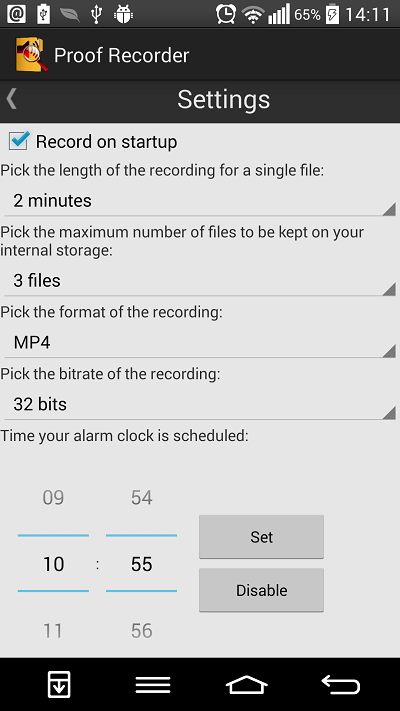- Forum posts: 1
Sep 4, 2014, 3:10:13 PM via Website
Sep 4, 2014 3:10:13 PM via Website
The Proof Recorder is designed to secretly record in the background without interruption 24/7 and automatically erase recordings according to your preferences. If you have experienced something that you wish to keep on record, simply "stop" the recording and the last files recorded will be kept on your device.
Features:
- Secretly record in the background (no notifications or visible clues).
- Start recording automatically at startup.
- Partition your recordings into mutliple files of given length based on your preferences (from 1 minute to 15 minutes).
- Keep only a given number of files and erase the oldest ones based on your preferences (up to 10 files).
- Choose the format of the recording and the bit rate (quality).
- Automatic restart of the recording even if the app is force closed or removed from the task manager.
- Automatic pause of the recording in case you receive a call.
- Files sored in the /Proof/ directory on your device's storage.
- Possibility to set a time that matches your alarm clock schedule to pause recording for 15 minutes (the time you wake up, give or take a few "snoozes"
 as some alarm apps do not start if the phone is recording audio.
as some alarm apps do not start if the phone is recording audio. - No advertising.
Try it for free:
Google play store: Proof Recorder Free
Purchase the full version:
Google Play Store: Proof Recorder
Official website:
marmadeveloper.wix.com/proof