- Forum posts: 4
Feb 11, 2011, 8:32:05 PM via Website
Feb 11, 2011 8:32:05 PM via Website
Thanks
Feb 11, 2011, 8:32:05 PM via Website
Feb 11, 2011 8:32:05 PM via Website

Feb 11, 2011, 9:54:13 PM via App
Feb 11, 2011 9:54:13 PM via App
Download AndroidPIT's AppCenter! AndroidPIT FAQ – Frequently Asked Questions and Answers
Feb 12, 2011, 1:47:00 AM via Website
Feb 12, 2011 1:47:00 AM via Website
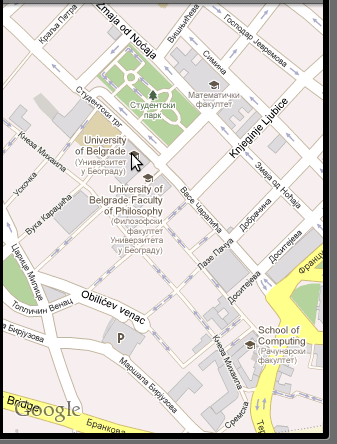
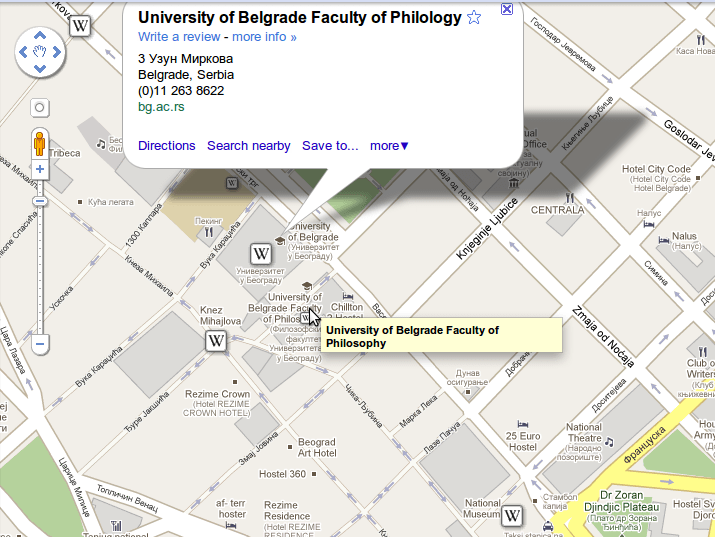

Feb 12, 2011, 6:02:16 AM via Website
Feb 12, 2011 6:02:16 AM via Website
— modified on Feb 12, 2011, 6:18:26 AM
Feb 12, 2011, 11:02:12 AM via Website
Feb 12, 2011 11:02:12 AM via Website

Feb 13, 2011, 12:54:28 AM via Website
Feb 13, 2011 12:54:28 AM via Website

Feb 14, 2011, 11:38:25 AM via Website
Feb 14, 2011 11:38:25 AM via Website
Recommended reading for new AndroidPIT members! Important to all community members: the AndroidPIT Forum rules
Feb 17, 2011, 11:55:18 AM via Website
Feb 17, 2011 11:55:18 AM via Website
— modified on Feb 17, 2011, 11:56:30 AM