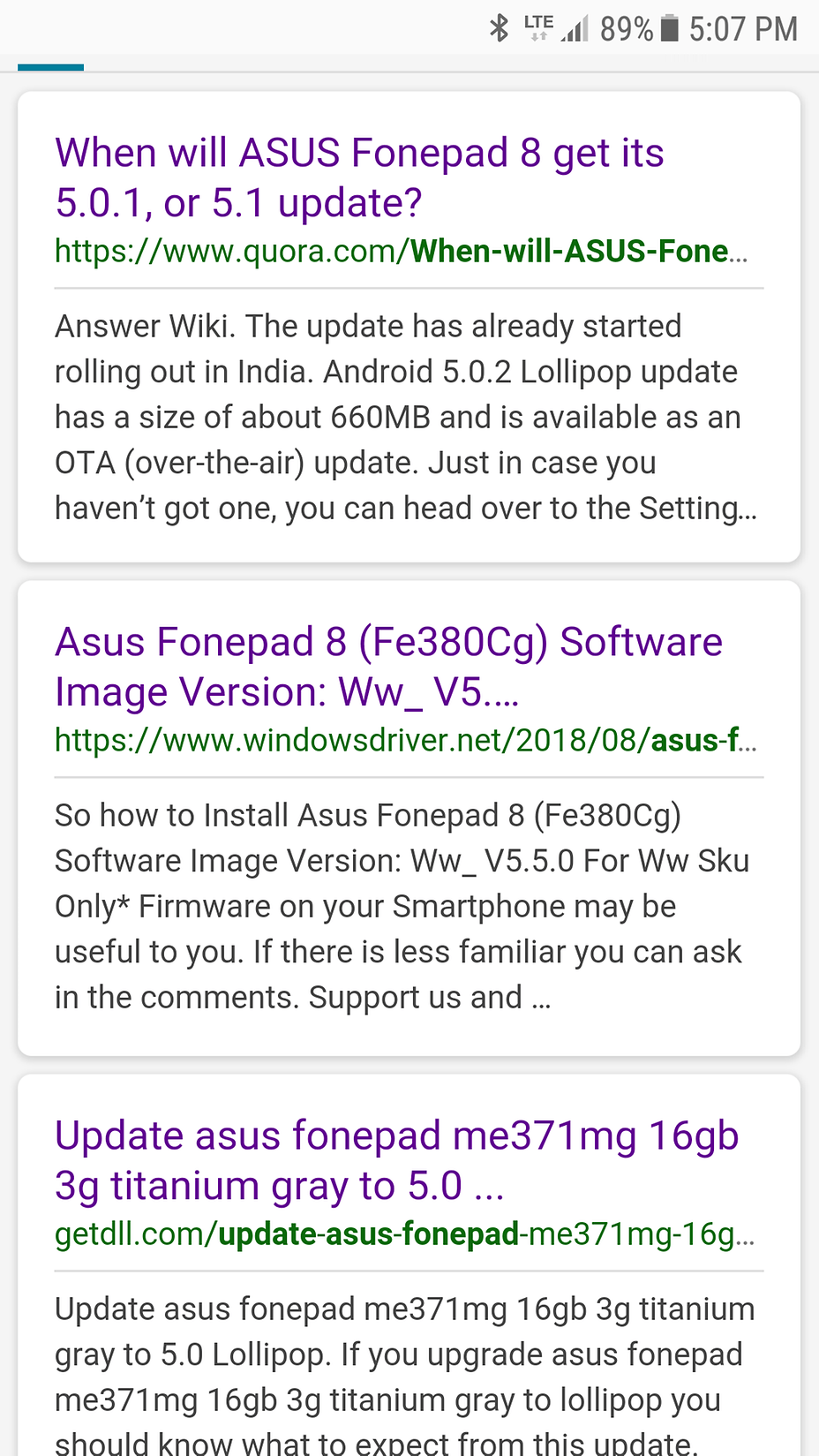- Forum posts: 770
Feb 18, 2019, 3:56:51 PM via Website
Feb 18, 2019 3:56:51 PM via Website
My Asus fonepad8 is not turning on. There is no battery icon when I plug in the charger. ( I tried many chargers)
I can't access, fast boot, recovery anything. ( I can hear a beep sound when I connect it to pc ) The phone is dead.
I tried opening the back case and removed battery pins for 10 minutes but nothing.
It was fine this morning. The Android version was 4.4.2, I downloaded the latest version 5.5.0 ( From official store ) and updated it with sd card but the updating process was failed and shut down forever.
Ready To Help You.