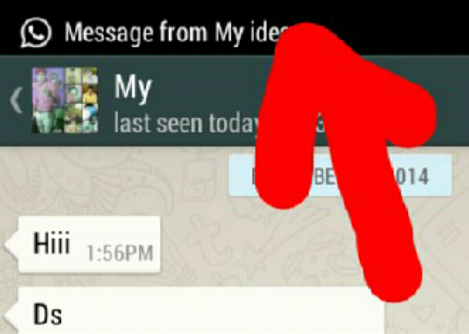To get notification on whatsapp. Notification settings include sounds for incoming individual and Group Chats, in-app notifications, banners and message previews.
To customize your notification settings:
Open WhatsApp.
Tap More > settings > notifications.
Here you have the option to:
Turn notifications On and Off for groups and individual chats.
Choose a notification sound from the available sounds in the list. Note: Custom ringtones are not available.
Choose if you want to see notifications of incoming messages while you are using the app.
Turn vibrations on/off.
Choose if you want to see incoming message content displayed in the notification banner. Note: This option is not available for Windows Phone 7.
You may also configure notifications for individual and Group Chats:
Open a chat and tap More > group info or info > custom notifications or mute.
Looking for security app? Try Leo Privacy Guard 3.0.
Join Our Christmas Contest by visiting our Facebook page "LEO Privacy Guard"