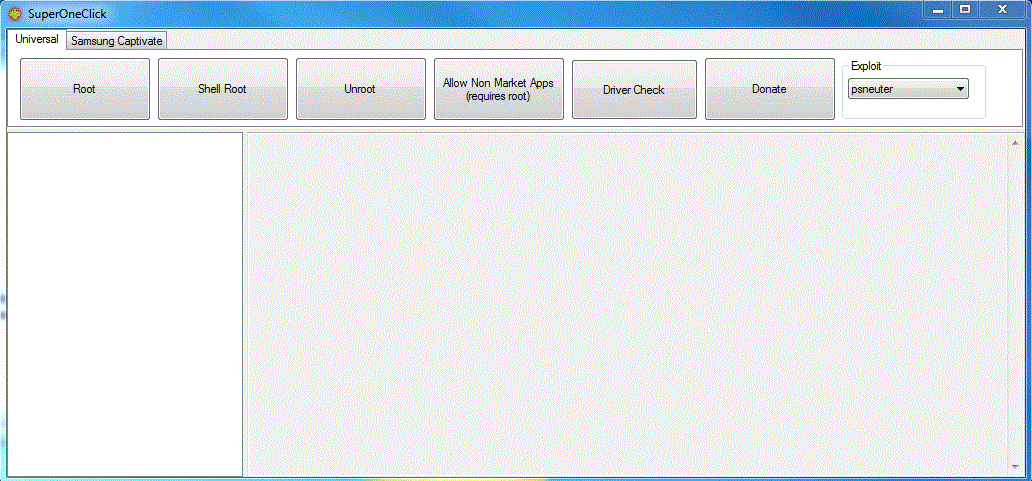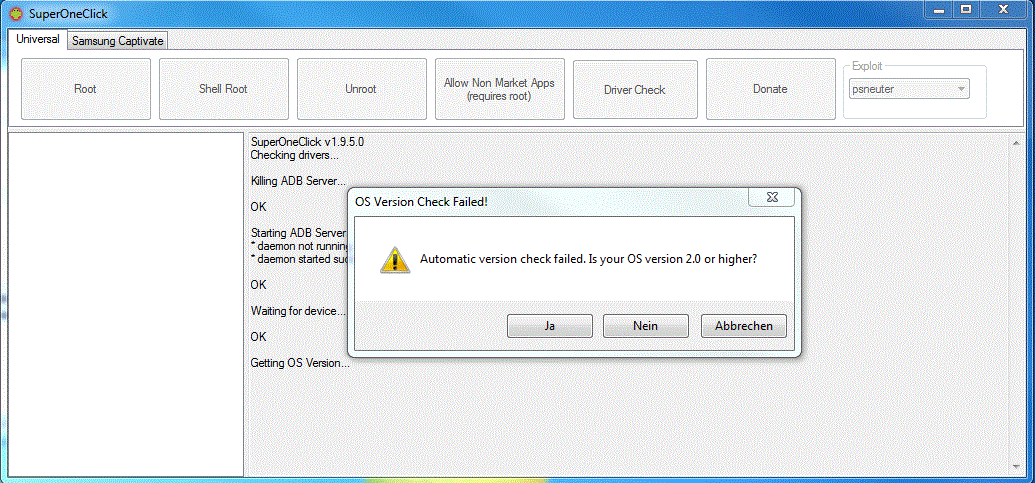- Admin
- Staff
- Forum posts: 3,865
Sep 21, 2011, 5:29:35 PM via Website
Sep 21, 2011 5:29:35 PM via Website
Preperations:
1. Install all LG drivers (in any case you haven't installed them yet). This can be done easily with the LG Mobile Updater. You can download the LG Mobile Updater here.
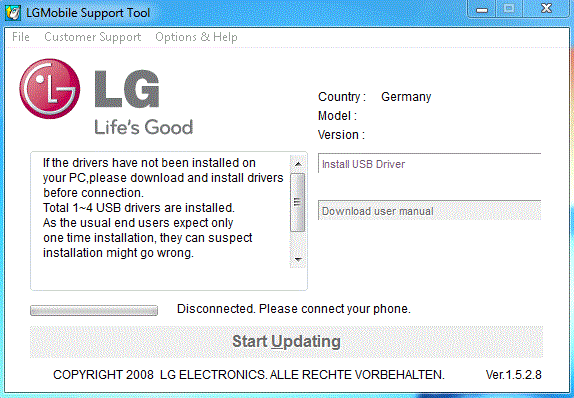
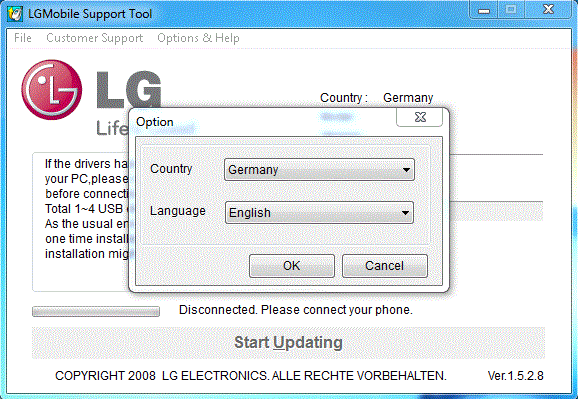
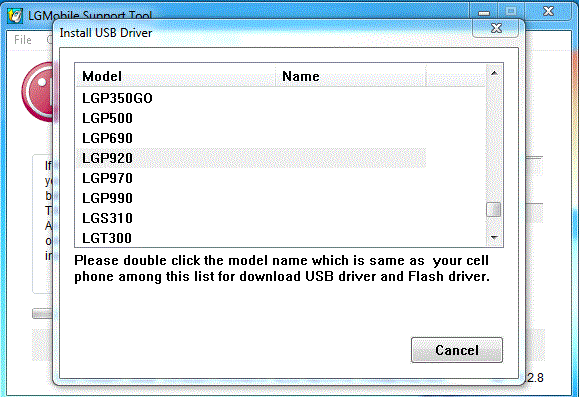
2. Now please activate USB-Debugging on your Android phone (Settings --> Applications --> Development). If you have done everything correctly, you should see a symbol in your notification tray.
ROOTING YOUR DEVICE:
- Download the tool SuperOneClick
- Unpack the ZIP-file somewhere. Your screen should look something like this:
- Now install the file SuperOneClick.exe and hit "Root"
- After a while you'll be asked if your OS version is 2.0 or higher. Hit "Yes".
- If everything is done you'll get a question if the tool should check if it has worked out. You can answer "No" as you have to restart your smartphone anyway.
- You're done! After the restart your Evo 3D should be rooted.
— modified on Sep 21, 2011, 5:40:55 PM
Mein Twitter I Mein Facebook