
Kris Carlon
- Forum posts: 1,110
Oct 30, 2013, 5:52:31 PM via Website
Oct 30, 2013 5:52:31 PM via Website
There's plenty of gestures in Google Maps beyond pinch to zoom. Here's the full list with some awesome GIFs to demonstrate:
Zoom with one hand
Just double-tap the screen and hold down on the second tap. Then swipe up or down to zoom in or out.
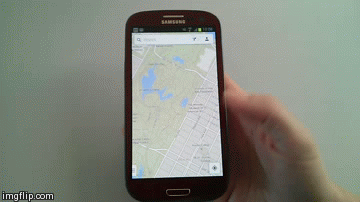
--------------------------------------------------------------------------------
Swipe through search results
When you perform a search, you can swipe between search results on the bottom bar by swiping left or right. The map will automatically move to display the location of each search result. Swiping up will reveal more details on the specific search result.
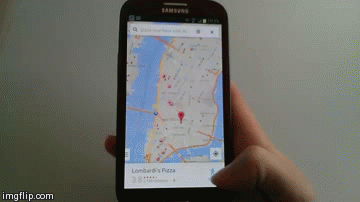
--------------------------------------------------------------------------------
Show alternative routes
When getting directions in Google Maps, several routes will be shown, the suggested route in blue, alternatives in gray. To quickly switch between them, just swipe left or right on the bottom bar. Swiping up brings up detailed navigation for the route.
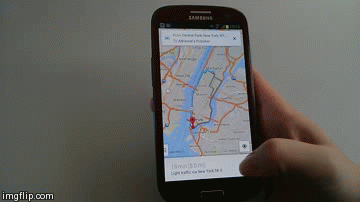
--------------------------------------------------------------------------------
Place and share a location pin
Long press on a map to place a location pin. The address will be shown in the bottom bar. To save or share this address, swipe up on the bottom bar.
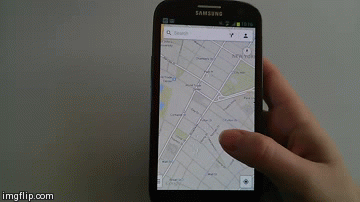
--------------------------------------------------------------------------------
Tilting the map view
Using two fingers, slide downwards on a map. This will tilt the map view to resemble in-car navigation, swiping back up toggles between a bird's eye view and tilt mode.
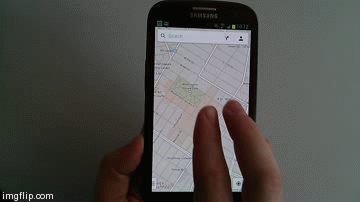
--------------------------------------------------------------------------------
Rotate the map
Place two fingers on the screen and rotate them in the direction you would like to turn the map.
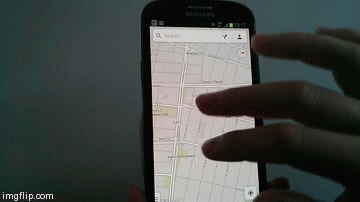
--------------------------------------------------------------------------------
Reorient to North
When you change the orientation of the map, a compass icon will appear at the top on the right. tapping this will reorient the map to a northerly direction.
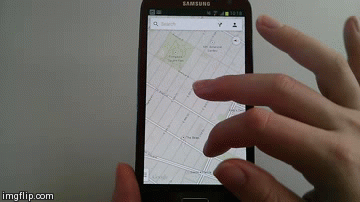
--------------------------------------------------------------------------------
Move on the map
The grandaddy of all Google Maps gestures, just drag one finger on the screen in any direction and the map will move. Flick at the end of a movement to send the map racing away in that direction. Just press the screen again to stop.
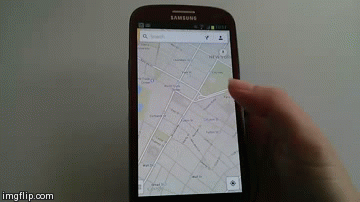
Zoom with one hand
Just double-tap the screen and hold down on the second tap. Then swipe up or down to zoom in or out.
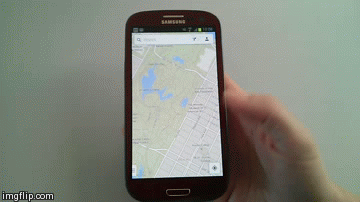
--------------------------------------------------------------------------------
Swipe through search results
When you perform a search, you can swipe between search results on the bottom bar by swiping left or right. The map will automatically move to display the location of each search result. Swiping up will reveal more details on the specific search result.
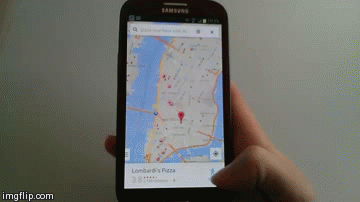
--------------------------------------------------------------------------------
Show alternative routes
When getting directions in Google Maps, several routes will be shown, the suggested route in blue, alternatives in gray. To quickly switch between them, just swipe left or right on the bottom bar. Swiping up brings up detailed navigation for the route.
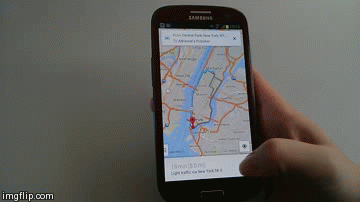
--------------------------------------------------------------------------------
Place and share a location pin
Long press on a map to place a location pin. The address will be shown in the bottom bar. To save or share this address, swipe up on the bottom bar.
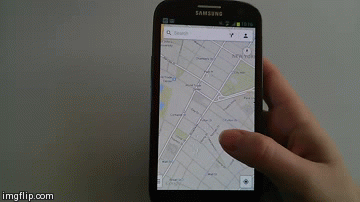
--------------------------------------------------------------------------------
Tilting the map view
Using two fingers, slide downwards on a map. This will tilt the map view to resemble in-car navigation, swiping back up toggles between a bird's eye view and tilt mode.
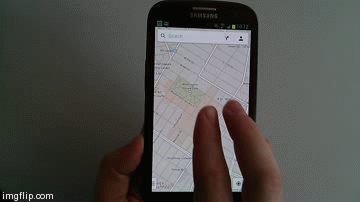
--------------------------------------------------------------------------------
Rotate the map
Place two fingers on the screen and rotate them in the direction you would like to turn the map.
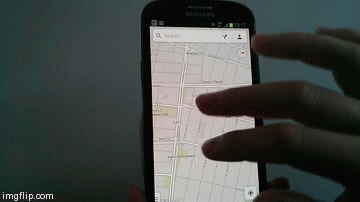
--------------------------------------------------------------------------------
Reorient to North
When you change the orientation of the map, a compass icon will appear at the top on the right. tapping this will reorient the map to a northerly direction.
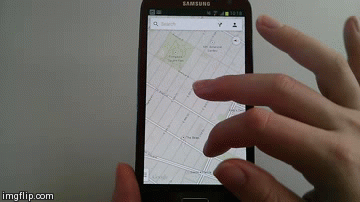
--------------------------------------------------------------------------------
Move on the map
The grandaddy of all Google Maps gestures, just drag one finger on the screen in any direction and the map will move. Flick at the end of a movement to send the map racing away in that direction. Just press the screen again to stop.
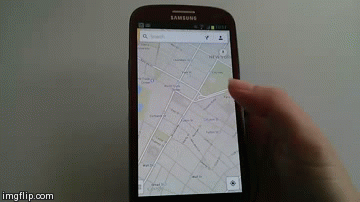
— modified on Oct 30, 2013, 5:54:12 PM
Follow Kris on Google+ and Twitter / Forum Rules - Recommended for new AndroidPIT members! / Important to all community members: please read before posting

