
- Forum posts: 67
Mar 22, 2016, 3:56:29 AM via Website
Mar 22, 2016 3:56:29 AM via Website
Step 1
After launching GT Recovery for Windows, you'll get the primary window below.

Step 2
Please connect your Android device to the computer via a USB cable .GT Recovery will find your phone automatically.
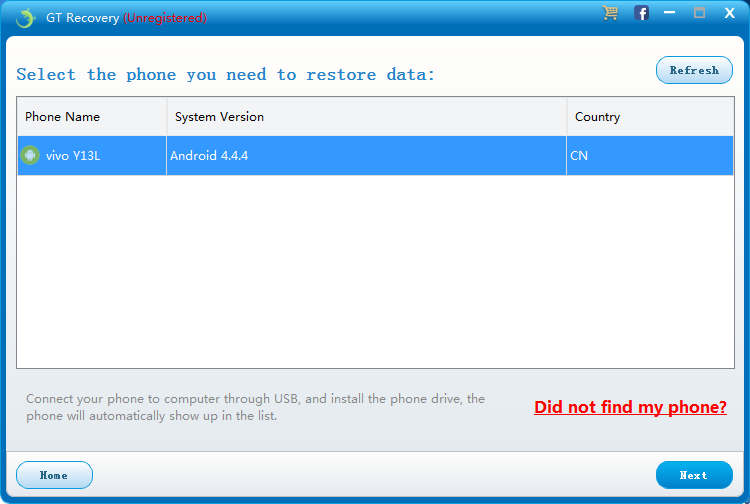
Note: You'd better connect one device at a time.
If GT Recovery didn’t find your phone, you can click ”Did not find my phone?”.
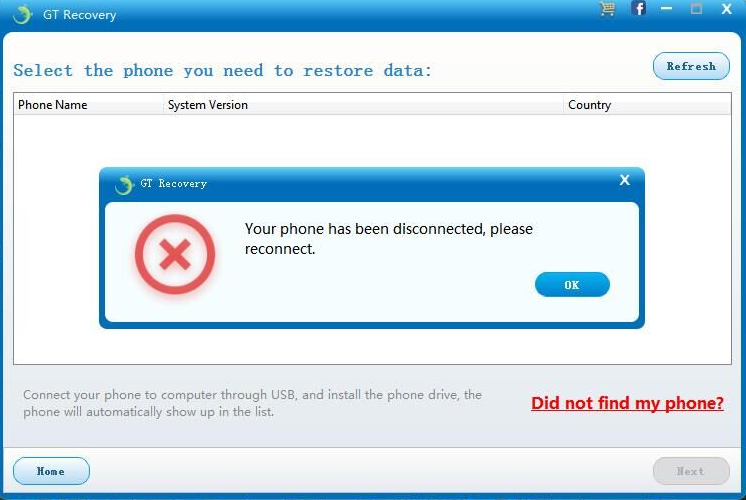
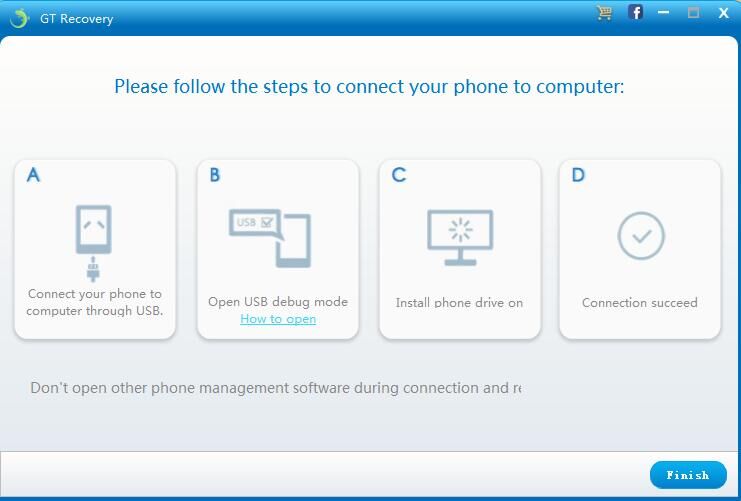
Step 3
Select what data type you want to recover, GT Recovery will start to check your phone’s operating environment automatically. Before starting, please make sure that the battery is more than 20%, to ensure a complete scan.
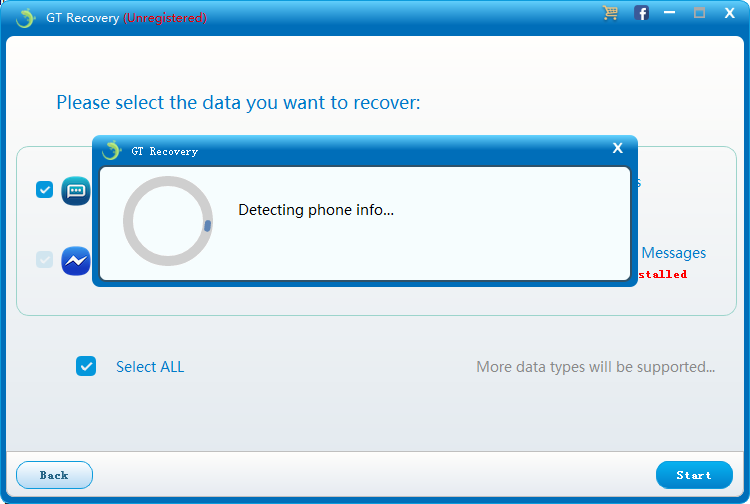

Step 4
Choose “Recover with Root” ,GT Recovery for Windows will help you root your phone.
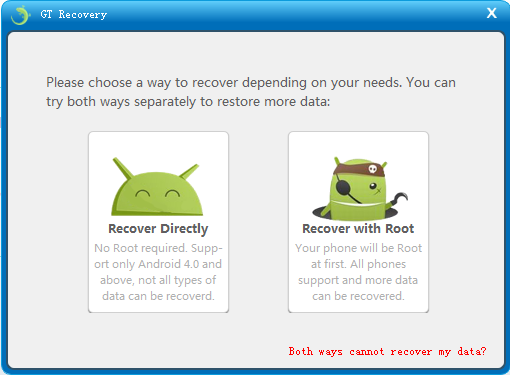
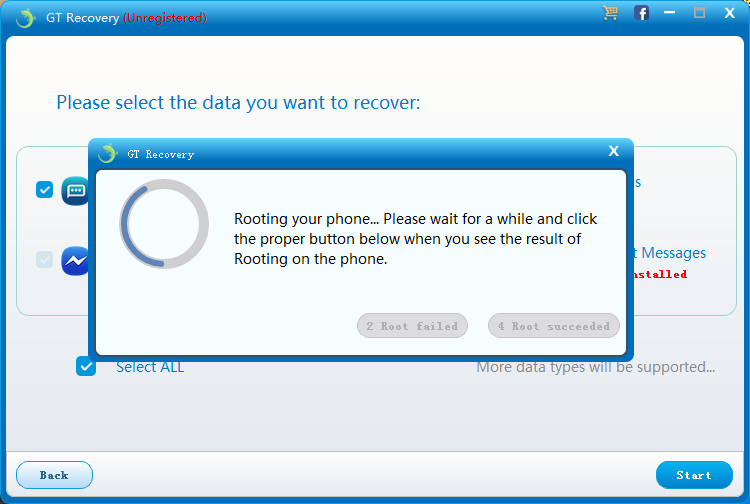
Note: Do not disconnect your device during the root, or the root will fail.


