How to share your tweets as Instagram Stories on iPhone
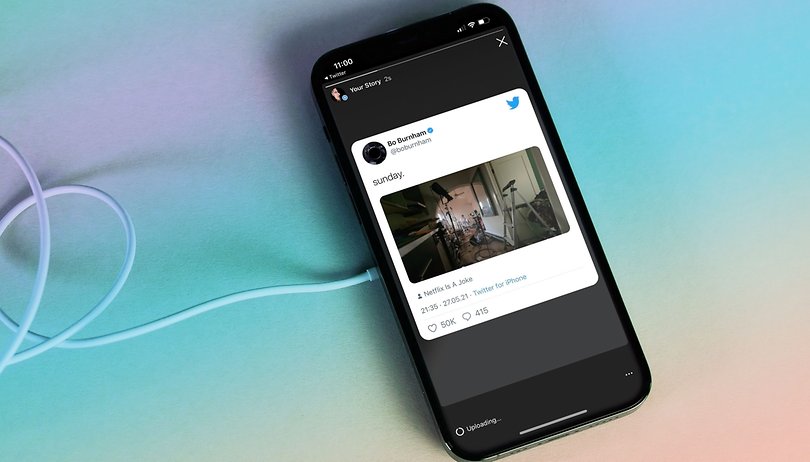

Twitter has just announced this Wednesday, June 23, the ability to share its tweets directly in its Instagram Stories. A new feature for an even more niche audience since only iOS users benefit from it for now. So here's how to share your tweets on Insta from your iPhone.
The feature is currently being rolled out gradually by Twitter, so it may not be available on your iPhone yet. In the meantime, you can pass the time by reading this quick tutorial on how to share tweets in your Instagram Stories and this without screenshots!
- On your iPhone, go to the Twitter application.
- Select the tweet of your choice and press the share icon at the bottom right of the tweet.
- Scroll down to the sharing options and tap on Instagram Stories.
- If you're logged into Instagram on your iPhone, the app will automatically open and create a draft for your Stories.
- The tweet you want to share then appears as a sticker. You can move it around and adjust its size.
- Choose who to share your Stories tweet with: a specific person, your list of "close friends" or all your followers.
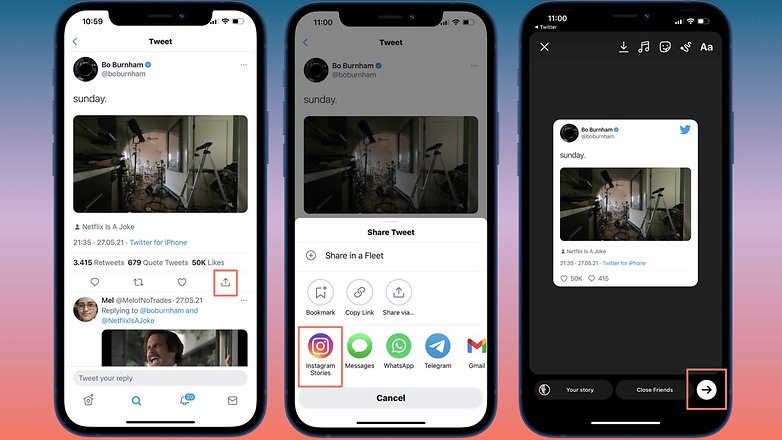
In test since the end of 2020, the function remains quite limited since the tweets shared on Instagram remain static. No interaction is possible, not even the ability to tap on them to directly access the tweet - and any replies - on Twitter.
No date of availability for Android has been communicated yet.


















Thanks for your sharing
I just came across a website igramplus.com that can help us with custom large or small photo editing with high definition and more. Try visiting the page to see if you like it more.