WhatsApp has been steadily improving user experience by introducing meaningful features. One of the most important is encrypted chat backups. Now, Meta is taking it a step further by adding support for passkeys, making access to your backups both safer and more convenient.
Backing Up and Restoring WhatsApp Chats Was Frustrating
WhatsApp has long offered end-to-end encryption for chat backups, which could be unlocked using a password or a 64-digit encryption key. The problem? You had to remember or securely store that password or key, which is a process that could be stressful and easy to mess up. I’ve personally lost chats this way or had to resort to less secure backup methods.
Meta seems to understand this frustration. It recently announced that passkey support for chat backups is rolling out gradually to mobile and desktop versions in the coming weeks.
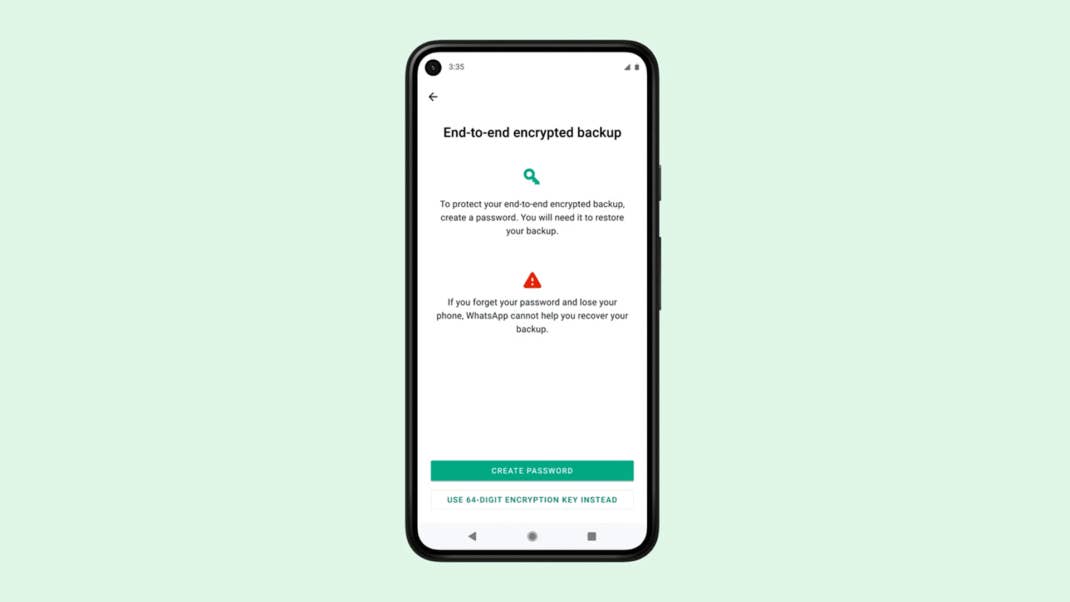
With this update, your WhatsApp messages will still be end-to-end encrypted, but you’ll unlock them using biometrics like face or fingerprint recognition, or your device’s screen passcode. This elevates the experience, removing the need to manually type long, complex passwords or encryption keys.
How to Use WhatsApp Chat Backup with Passkeys
Using passkeys for chat backups works similarly to the existing method, but now you’ll have a more convenient option. Once the feature arrives, go to WhatsApp settings, tap Chats, then Chat backup. You’ll see the passkey option once it’s available.
Meta has been ramping up WhatsApp’s security features lately. Just last month, it added more timer options for disappearing messages. This month, reports suggest it’s testing a cap on monthly messages to help curb spam and scam attacks.
Have you used WhatsApp’s chat backup feature? What do you think about the new passkey integration? Share your thoughts in the comments.
We mark partner links with this symbol. If you click on one of these links or buttons–or make a purchase through them–we may receive a small commission from the retailer. This doesn’t affect the price you pay, but it helps us keep nextpit free for everyone. Thanks for your support! Prices are based on the date of publication of this article and may be subject to change.





