Introduced last month, the charging limit feature aims to slow down battery degradation more effectively. The feature can be found in the Charging Optimization section alongside adaptive charging. Initially, it arrived with a straightforward description: “Your phone will only charge to 80% battery,” implying the charging process would stop at that level.
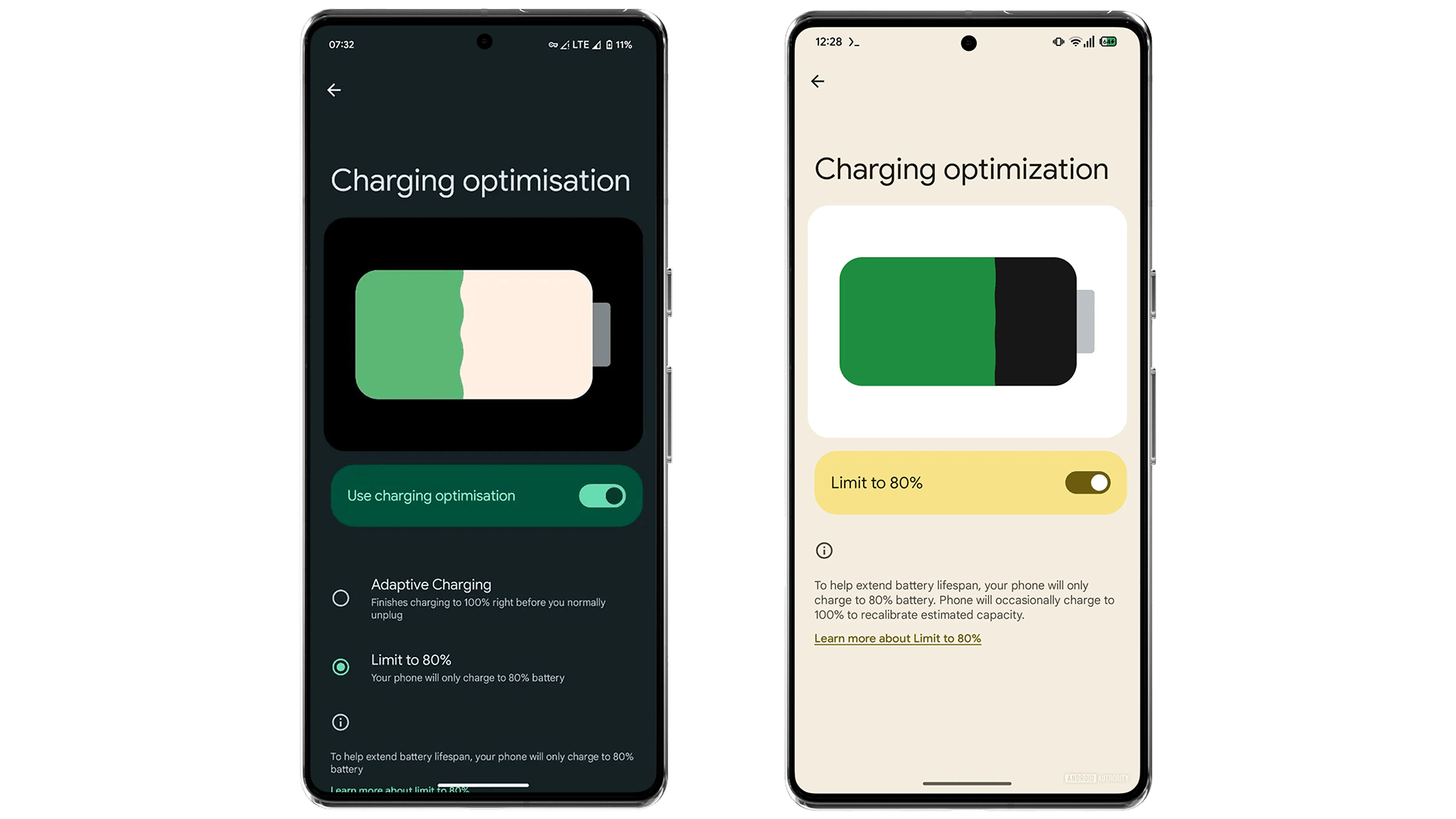
However, as discovered in the latest update (via Assemble Debug), Google modified the feature’s description. The new wording clarifies that even when the 80 percent cap is enabled, the phone may occasionally charge to 100 percent. This adjustment, according to Google, helps “recalibrate” the battery.
Why you need to charge your device to 100 percent
Fully charging the battery occasionally is a common practice among Android OEMs and Apple’s iPhones. This process ensures accurate battery status readings, including charging and discharging rates. It also helps prevent issues where the battery level might be inaccurately displayed as full or empty.
The updated charging optimization feature is rolling out via Google’s Settings Services app through a server-side update.
In addition to occasionally fully charging your phone, experts recommend fully depleting the battery at least once every quarter. This recalibration helps maintain accurate battery life estimates and overall battery health.
Interestingly, Samsung’s Galaxy devices offer more advanced charging options to prevent overcharging. It’s surprising that Google hasn’t yet replicated these features in Pixel phones, though future enhancements could be on the horizon.
Do you have other tips to preserve your device’s battery health? Share your suggestions in the comments!
We mark partner links with this symbol. If you click on one of these links or buttons–or make a purchase through them–we may receive a small commission from the retailer. This doesn’t affect the price you pay, but it helps us keep nextpit free for everyone. Thanks for your support! Prices are based on the date of publication of this article and may be subject to change.




