The app was released on the Play Store alongside the launch of Google’s new Pixel 10 lineup. Functionally, it mirrors the built-in version found in Android, including familiar in-app tools. But as a standalone app, it offers a faster, more convenient way to access and manage passwords, passkeys, and login data.
It also serves as a practical reminder for users who’ve forgotten about Google Password Manager, or never discovered it in the first place. Now, when you search “password manager” on the Play Store, Google’s tool appears alongside third-party apps like Bitwarden and Proton Pass. This positions it as a viable alternative to services that often require subscriptions or premium tiers.
What’s Different About the Google Password Manager App?
Once installed, you can access Google Password Manager directly from your app drawer or through system settings, with the former acting as a quicker method to open the dashboard. I did encounter a minor issue when running both side by side, which required uninstalling and reinstalling the app to resolve.
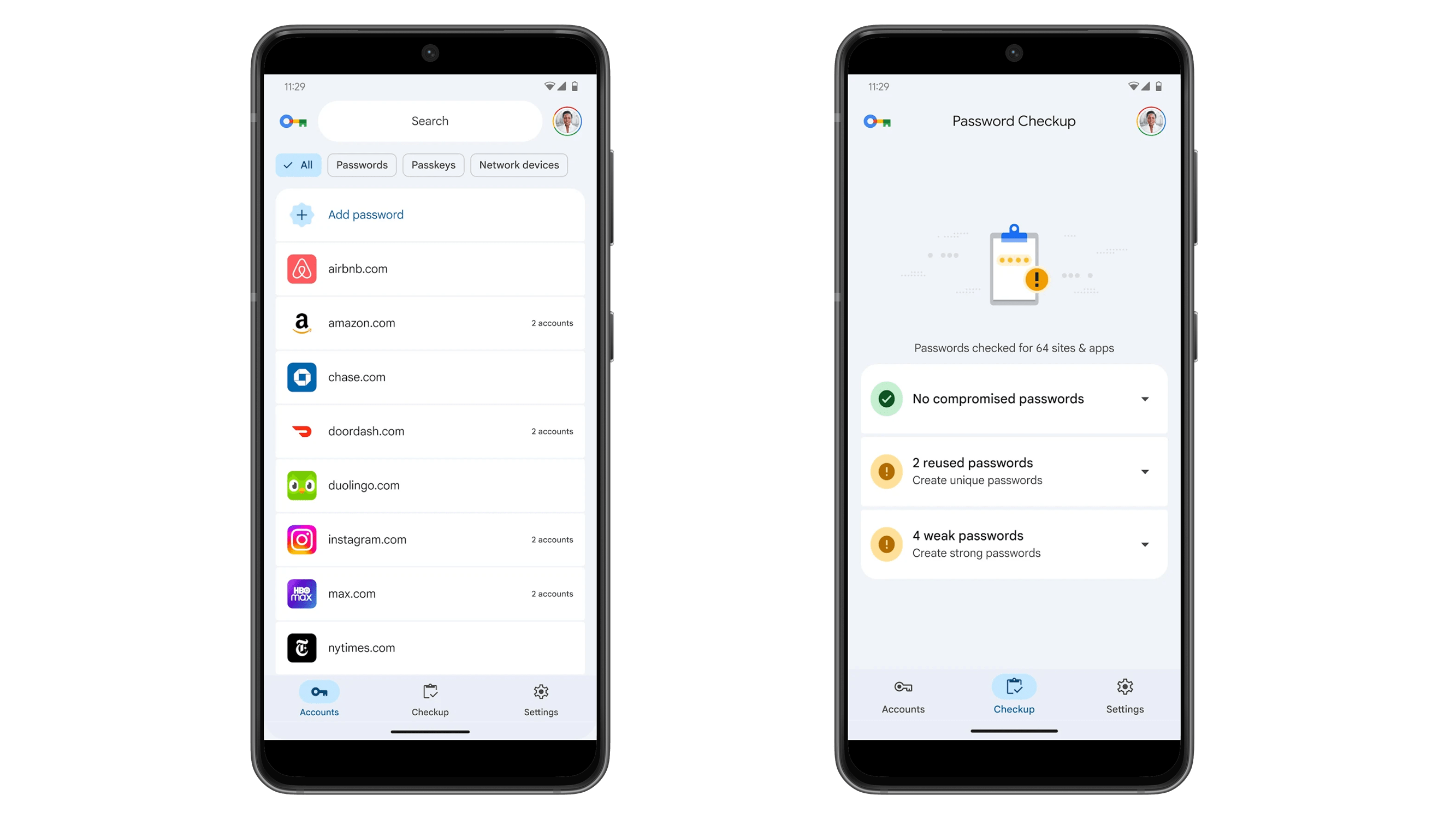
Visually, the app is clean and simple, with three main tabs of Passwords, Checkup, and Settings. From the main screen, you can search, manage, or add new credentials easily. I even saw a pop-up alert for apps and websites that support passkeys but haven’t been upgraded yet.
Security-wise, all the same protections apply, including end-to-end encryption. You’ll also find an option to encrypt passwords for accounts and devices that haven’t enabled it yet.
Google notes that the app is in its initial rollout phase, so availability may vary by region. It supports both phone and tablet form factors on Android.
Have you downloaded the Google Password Manager app on your Android device? Let us know your experience in the comments.





