The latest addition, known as Get Game Help, was discovered by the Assemble Debug team hidden in the latest Google app beta (via Android Authority) and is expected to be rolled out to the public once it makes the cut.
- Also related: How to translate using Circle to Search
What is Circle to Search’s Get Game Help Tool?
The Get Game Help tool functions as an overlay that works seamlessly with Circle to Search during gameplay. When activated, it appears as a button on top of the Google Search bar. More importantly, users don’t need to draw a circle or highlight a portion of the screen.
Clicking the button pauses the game and takes a screenshot of the current screen. This screenshot is then attached to a Google search query with the prompt: “Get help with this game.”
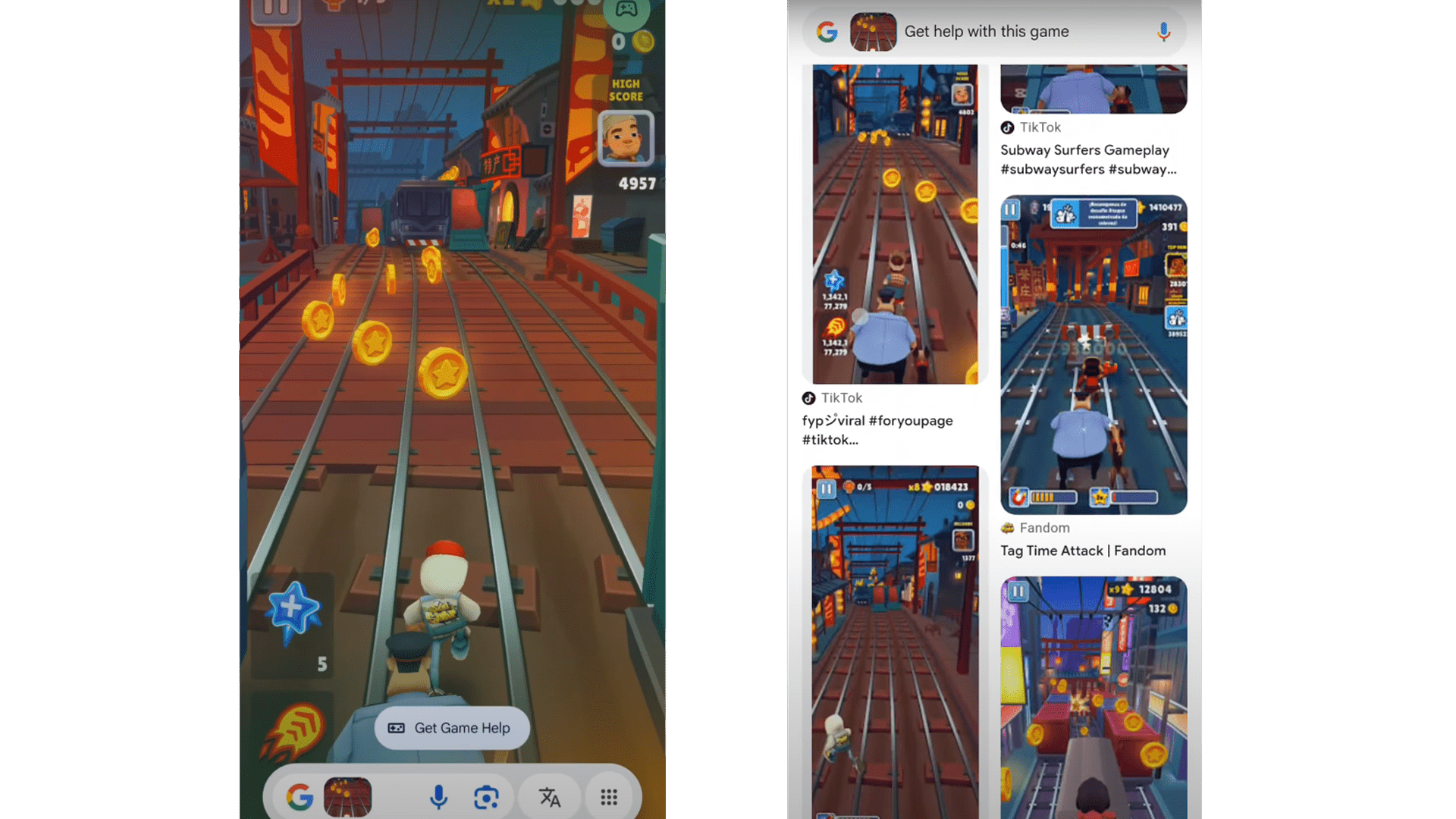
Search results are displayed in a new window, defaulting to the All tab. Results typically include links to guides and articles, accompanied by matching screenshots to help users identify relevant information quickly.
Users can also refine the search by adding or editing the query text. If they want to return to the game without completing the search, they can minimize the search window by swiping it down.
Compatibility and Features of Get Game Help
Currently, the full extent of the Circle to Search overlay and its potential additional functionalities remain unclear. However, it is expected to support a wide range of game titles, including those available through the Google Play Games app. Official compatibility lists for supported games have not yet been released.
The Get Game Help tool is touted to work on Android devices such as Google Pixel and Samsung Galaxy models that already support Circle to Search. However, there is no official word on when the feature will be rolled out to the public.
Circle to Search has become one of Android’s most popular AI-driven features, receiving regular updates that enhance its usability. Recent improvements include refreshed animations, support for video searches, and real-time translation capabilities.
Which are your favorite AI features on your Android smartphone? Do you use Cicle to Search often? We’d like to hear your answers in the comments.
We mark partner links with this symbol. If you click on one of these links or buttons–or make a purchase through them–we may receive a small commission from the retailer. This doesn’t affect the price you pay, but it helps us keep nextpit free for everyone. Thanks for your support! Prices are based on the date of publication of this article and may be subject to change.





