
If you don’t own a Nexus 5 which already stocks Android 4.4 and all the perks that comes with the new operating system, you can still download and install the APK for the Android keyboard. Before we get started, always be cautious when installing any third party software, neither AndroidPIT nor I will take any responsibility for damages incurred to your smartphone.
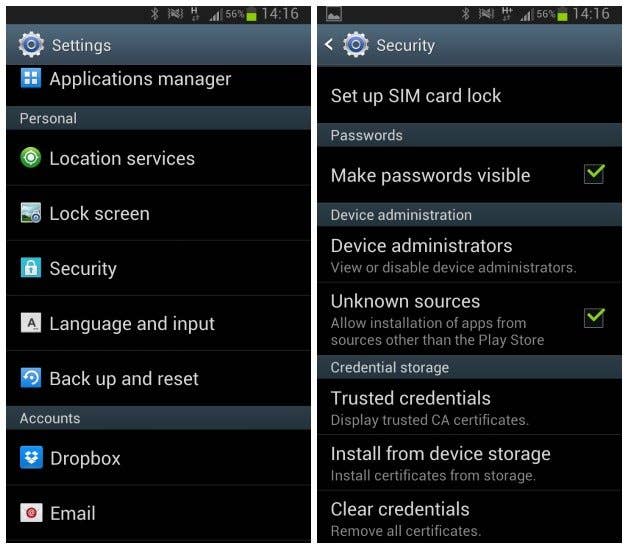
First, you have to make your smartphone open to installing software that isn’t from the Google Play Store. To do this, you go to the settings of your phone, then into security and finally check the box that says ‘’Unknown Sources’’. The Android 4.4. Keyboard APK should be installed next, which you can do directly onto your phone. If you want to check it out on your PC first, you are able to install it there and transfer it to your handset at a later point in time.
Next, you’ll need to open the downloaded file on your smartphone and follow the prompts to install it. You are able to do this from Google Drive or another cloud service such as Dropbox if during the installation process it asks you to use third party and unrelated programs. Once the APK has been successfully installed, you need to complete Google’s setup tutorial.
Done! Now you can launch the Android 4.4 Keyboard and find the many new and funny-looking emojis that it has on board and decorate your SMS and messages with them till the cows come home!
We also have a tutorial on how to get the complete Android 4.4 KitKat look on your smartphone, either with a custom ROM or launcher.



One thing I’ve noticed on the Nexus 5 is that including an emoji in a text message means that it becomes an MMS rather than SMS – which isn’t included in my contract.
no I don’t see any emoji’s shown above after installing this 4.4 keyboard all I got is the clock symbol for most recently used the Arrow symbol with white so called emoji’s and the white smile symbols like this 😉 🙂 🙁 that’s all I got 🙁
ok my bad 🙁 you need to be on a 4.4 rom for the emoji’s to show up with the 4.4 keyboard, you guy’s should point this out in more detail you’ll get the people with an older OS excited thinking they can use emoji’s lol ??
+1 for iMaC74
Got excited reading this, downloaded the all, installed, confused and finally disappointed. Could have just state out that we need to be on 4.4 ROM. 🙁
I find these emojis rather ugly.