Google is rolling out a new version of the Digital Wellbeing app, featuring a tool called “Screen time reminders.” Previously referred to as “Mindful nudge” in earlier beta versions, this feature provides a gentler approach to managing screen time.
What is Digital Wellbeing’s Screen Time Reminders?
The new tool resides in the “Ways to disconnect” section of the app and is turned off by default. Activating it opens a splash screen explaining how it works: it tracks your screen time for specific apps and sends reminders as you use them. Users can choose which apps to monitor, tailoring the feature to their preferences.
Once set up, a small, sticky, pill-shaped widget appears beneath the status bar after a significant amount of screen time on an app. This unobtrusive widget displays the app’s icon alongside the running timer, showing usage in minutes or hours.
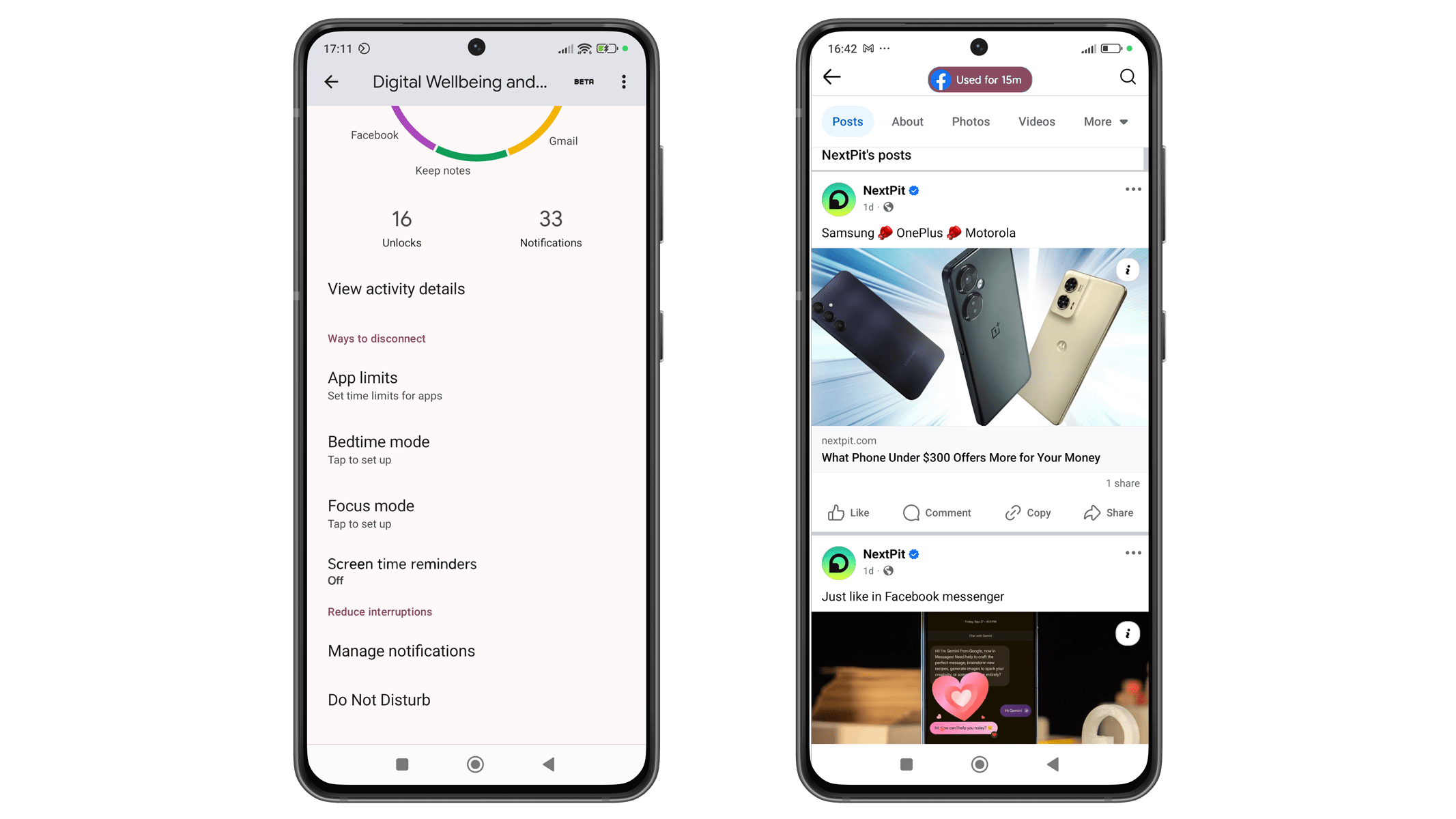
How Does It Compare to App Limits?
Digital Wellbeing already includes a similar feature called App limits, which enforces daily time limits for individual apps. Once a limit is reached, the app is forcibly closed, and users cannot reopen it without adjusting the settings.
In contrast, Screen time reminders offer a more subtle approach. Instead of locking users out, they act as a visual nudge, complementing App limits for those seeking less rigid control.
The addition of Screen time reminders could provide a milder yet effective way to help users manage their time on apps and social media. Combined with other Digital Wellbeing features like Focus mode and Bedtime mode, the tool expands options for creating healthier device habits.
However, many Android users remain unaware of these Digital Wellbeing features, as they are often not prominently highlighted on devices.
Google is rolling out this feature gradually, so it may take a few days before it becomes available on all devices. Availability also depends on individual manufacturers. For example, Samsung’s One UI (tips and tricks) on Galaxy devices uses a different layout and offers a unique set of Digital Wellbeing tools.
Have you tried using the Digital Wellbeing features before? What are your favorite tips for reducing screen time on your device? Please let us know in the comments!



