Top 5 Android & iOS Apps of the Week: Grammarly, Otherweb, and More!


How are you going to spend your weekend? Perhaps you are sick and tired of the same old apps and games on your smartphone. Let us give you a leg up with apps that you might never have heard of or stumbled upon. Perhaps after giving them a go, you might even ask yourself, "Why didn't I bookmark nextpit's Top 5 Apps of the Week all this while?" We make sure that there is always something to interest a broad spectrum of readers with a selection of apps from the Google Play Store and Apple App Store.
Let's see what's in store this week. Grammarly allows you to be tense perfect in all your correspondence, making you sound like a pro. If you prefer to have proper news filtered to begin your day, Otherweb helps with its curated range of news. WikiGo is a fun one, albeit only for Android, as it lets you pick up nuggets of knowledge randomly. Oh yes, we also have at least one game per week, and this week you can indulge in Ghost in the Mirror to blow off some steam.
We are aware that certain apps do feature in-app purchases and ads. That's the reason we have undertaken the task of installing each of these apps and tested them out to prevent our dear readers from being unpleasantly surprised by a microtransaction hell or an endless number of ads. What is most important to us is for these apps to add value to your smartphone experience.
For those who want something more casual can always check out our free apps of the week article, which is published twice every week. Without further ado, check out what we have shortlisted this week.
Ghost in the Mirror (Android & iOS)
I was first drawn to this title, thinking it would be nice to scare the pants out of myself. Ah well, cheap thrills considering at my age, I should not indulge in extreme sports to get my adrenaline pumping since a broken bone (or more!) would take an incredibly long time to heal. Firing it up, I was pleasantly surprised to think that this is far from a horror game. In fact, it ended up as an adventure game that required a fair bit of creative thinking to progress.
- Price: $3.49 (Android), $3.99 (iOS) / Advertising: None / In-app purchases: None / Account required: No
The audio comprises just music alone, so you would have to pay close attention to all the conversation that goes on in there. Your eyes must also be alert to possible environmental clues to figure things out. It reminds me of the old PC adventure games in the vein of Day of the Tentacle, the Superhero League of Hoboken, and Sam & Max. This game is made up of an anthology series of several graphical adventures, so it is well worth the entry price in my opinion.
You can forget about having fancy 3D graphics, it is all 2D sprites and the animation will surely make modern-day gamers roll their eyes at the low frame rates, but I do think it suits the entire feeling of the experience. There is a right amount of tense atmosphere, and there will be times when the answer is staring right at you without even realizing it. A pleasant distraction from other current games.
- Download Ghost in the Mirror from the Google Play Store and Apple App Store.
Grammarly-AI Writing Assistant (Android & iOS)
While English is important as the lingua franca of the internet, this does not mean everyone has an excellent grasp of the language. Thankfully, there is AI that comes to the rescue. I am sure you have seen way too many Grammarly ads on YouTube, letting you know that you can achieve well-written copies—only if you use Grammarly.
I decided to throw my lot in and see just how intelligent Grammarly can get. While it is free to download, there is a subscription if you want to access its other features, including generative AI rewrites. The monthly plan is pretty steep at $29.99, making the $139.99 annual plan much more financially viable if you are going to use it in the long run. Right now, Grammarly supports different English dialects, including the US, UK, India, Canada, and Australia.
- Price: Free / Advertising: None / In-app purchases: Yes / Account required: No (but recommended)
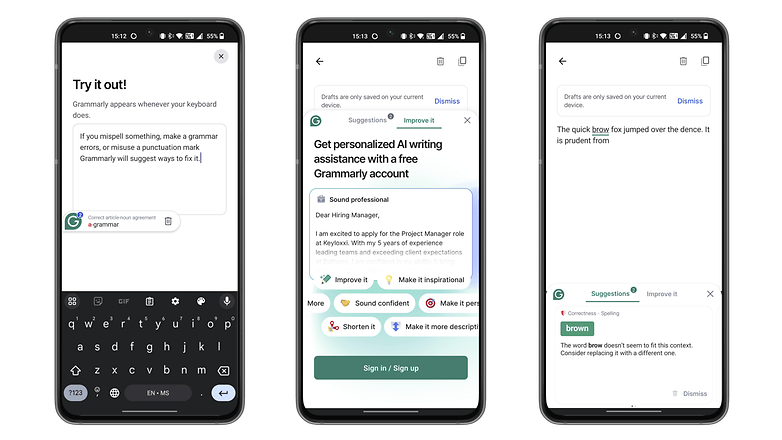
The user interface is extremely simple, which makes sense since all you want to do is to type your text. The text box lets you cut and paste source text from somewhere else, and the Grammarly assistant will automatically inform you what recommended changes can be made. Of course, it is up to you to allow these changes according to your preference.
There is also a Generative AI voice composer that uses your voice prompts to create full-length drafts. This is useful when you want to get your thoughts down but are not in a position to do so, i.e. while driving or occupied with something else. Students with assignments and those involved with a lot of correspondence would find this app useful. While you are chatting with others over instant messaging apps, it becomes a hindrance instead since DMs tend to use plenty of short forms.
- Download Grammarly-AI Writing Assistant from the Google Play Store and the Apple App Store.
WikiGo (Android)
Do you envy your one friend who seems to be extremely knowledgeable? Say he walks into a bar with you, and the bartender has a tattoo inspired by some tribal design. In no time at all, your friend is able to chat the bartender up, discuss the spiritual origins of that tattoo, as well as the type of dye used when getting inked. As for you? You sat there dumbfounded and yet are in awe. Why not be that walking encyclopedia by supercharging your general knowledge with WikiGo?
- Price: Free / Advertising: None / In-app purchases: None / Account required: No
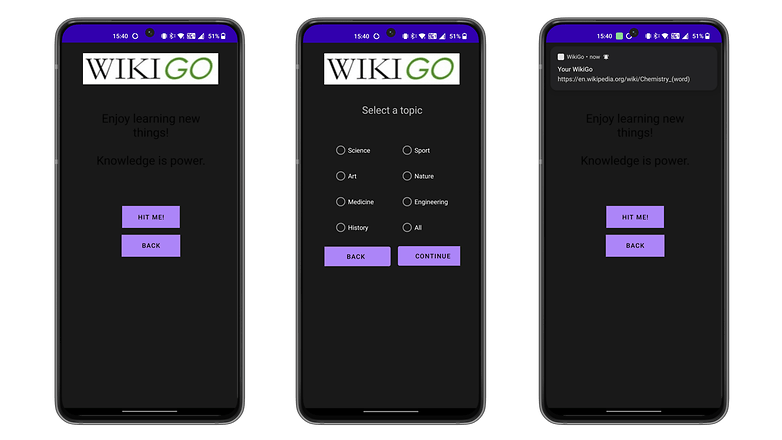
I am sure many of us have used Wikipedia at least once in our lives. I used to trawl through Wikipedia every day in the past, and for my class assignments, I discovered to my chagrin that Wikipedia is not a reputable source. I should have known better, but Wikipedia was the place for me to garner random trivia.
WikiGo is like a random Wikipedia experience. Each time you hit search, a random Wiki Page will appear. This makes it easier for you to learn new things, since you are at the complete mercy of the app to deliver interesting nuggets of information in a completely random manner. Since Wikipedia has an endless amount of topics to discuss, there is no way you will be able to finish everything, let alone remember them!
Using it for a week, I have yet to come across a repeat of what I have read earlier. All right, so my memory might not have been that great after drinking way too many beers, but it is a more productive way of doom-scrolling your life away. Supported languages at the moment include English, French, Italian, Spanish, and German.
- Download WikiGo from the Google Play Store.
Otherweb (Android & iOS)
You exist in a world beyond others. Others only fantasize you do. You live a life where nothing is beyond you. For all your charm and charisma, your wild and expensive toys, you are a driven, unflinching, calculating machine. Wait, the reference to Paul Oakenfold's Dark Machine song can also sound like any self-starter who has a plan to succeed in life and does not like distractions.
If that's who you are, why not try out Otherweb? Otherweb is an app that will pick up news that appeals to you using AI. You will first have to 'train' it by listing your interests and accepting relevant news suggestions.
- Price: Free / Advertising: None / In-app purchases: None / Account required: Yes
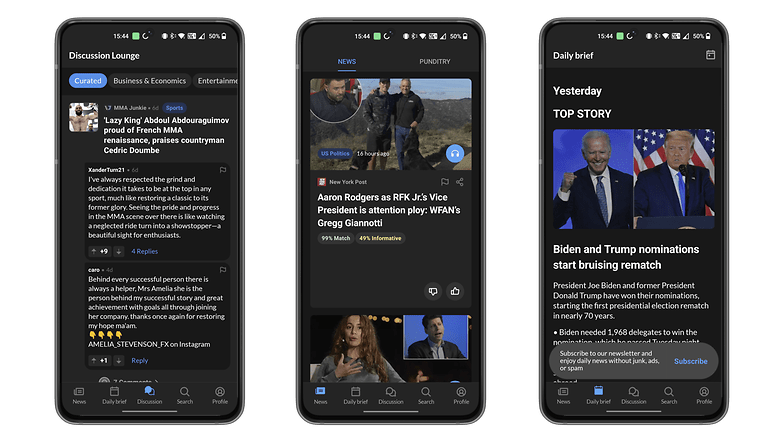
You can choose from scrolling down or swiping to the right if you like that suggestion. Otherweb constantly works hard in the background to figure out what makes you tick, so that it can refine its news suggestions better. However, there is more than meets the eye.
Otherweb touts the use of various advanced AI models to detect and filter misinformation, propaganda, and clickbait titles. I certainly hope that's not the case with our well-formed opinions and reporting at nextpit! Each article even comes with a nutrition label so that you can decide on whether to ‘consume’ the recommended news or not. I like this take on framing news as food. In a way, Otherweb is correct—news is food for the brain. Get this if you want your smartphone to do the heavy lifting for you.
- Download Otherweb from the Google Play Store and the Apple App Store.
BuzzKill (Android)
When the smartphone first came along, it became a badge of honor the more notifications you received. As instant messaging exploded across the planet, everyone became well versed with the notification tones of different apps like WhatsApp, Facebook Messenger, Gmail, Instagram, and the like. However, time has certainly changed.
Perhaps it is anecdotal, but I would say I hear far fewer notification sounds these days compared to the earlier years. Notifications are annoying, and BuzzKill is here to help you squash them notifications on your Android phone.
- Price: $3.99 / Advertising: None / In-app purchases: None / Account required: No
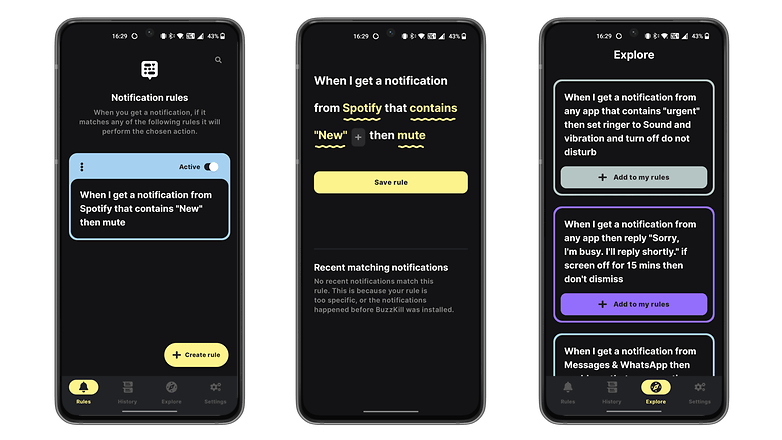
How does BuzzKill work? It keeps notifications quiet whenever someone messages you with a torrent of messages. You also have the power to dismiss any notifications accordingly, and best of all is, a snooze button that will only let you be notified according to a preset schedule. What if you accidentally deleted a notification? That's not a problem for BuzzKill with its 'Undo' feature.
Of course, if you want a phone that can notify you in a cool way without even having to look at the display but from the back, then Nothing's Phone (1) (review), Phone 2 (review), and Phone 2(a) (review) would do the job with its Glyph interface. For everyone else, there's always BuzzKill. It is a more creative alternative compared to keeping your phone on silent all the time.
- Download BuzzKill from the Google Play Store.
Was there anything that caught your fancy this week? Is there an app you know of that we have not featured? If you think that app is worthy enough for a listing, let us know in the comments.














Recommended editorial content
With your consent, external content is loaded here.
By clicking on the button above, you agree that external content may be displayed to you. Personal data may be transmitted to third-party providers in the process. You can find more information about this in our Privacy Policy.