Contents
- 1 What is Nano Banana Pro? Far More than Just an Upgrade!
- 2 The Most Important New Features at a Glance:
- 3 How to Use Nano Banana Pro for Free Now
- 4 Hot Tips for More Free Images with Nano Banana Pro
- 5 Security: How Google Tags AI Images
- 6 Early Thoughts on the “Photoshop killer”: Next-Level AI for Creatives
In this article, we take a look at what the “Pro” in Nano Banana Pro really means, how big the leap from its predecessor is, whether our AI recommendation really has what it takes to be a “Photoshop killer” — and how you can already use the model (even for free).
What is Nano Banana Pro? Far More than Just an Upgrade!
Nano Banana Pro is not merely “a bit better”. It’s a totally different approach: the AI analyzes logical and physical relationships before it renders the image. This makes for much more believable and relevant images — with fewer “AI vibes”. Or to put it another way: instead of just taking a stab in the dark, the model understands the scene before it gets started. I guess you can equate it to a photographer who finally opens his eyes.
The Most Important New Features at a Glance:
First of all, it’s important to note that Gemini 3 Pro Image (the official name for Nano Banana Pro) is based on the brand new Gemini 3 Pro. The leap from a general model to one with “enhanced world knowledge” is significant. Namely, Pro can access Google search to create fact-based visualizations such as infographics or up-to-date charts.
Perhaps the biggest and most noticeable improvement is this: Nano Banana Pro has finally learned to write properly. Where its predecessor was still relatively basic, Pro now integrates longer, error-free text into images in a legible, consistent manner.

Another advantage of this update? The image resolution has increased, enabling 2K and 4K results. Pretty handy if you’re not just planning your next Instagram post, but actually want to print an image or run high-quality photo campaigns.
Nano Banana Pro in a Direct Comparison to Nano Banana
Finally, you can also look forward to reasonable image aspect ratios: If you want a portrait image in 9:16 format, you’ll get it. I’ll prove it to you with the following picture from my recent vacation in Jurassic Park:

And here is a comparison: if you try the identical prompt on the “normal” Nano Banana platform within the Gemini app, it looks like this. The leap in quality with the Pro model is really stark!

Here’s another example: I wanted a picture from the Rocky Mountains in wide format (16:9). The setting involves a shining sun with its rays flowing from the mountains through the trees, while on the right is part of a wooden cabin, on the left is a stream with a bear ambling about, and in between is a path with wildflowers. This is what the conventional Nano Banana offered me:

And this is the result of using Nano Banana Pro:

Again, the image format is taken into account, plus the image looks much more detailed and realistic. The non-Pro version also delivered a nice result, but the quality is still worlds apart.
Another Strength of Nano Banana: Consistency
Incidentally, you can now perform up to 14 subjects. This means that up to 14 people or objects can be specified and combined in one picture.
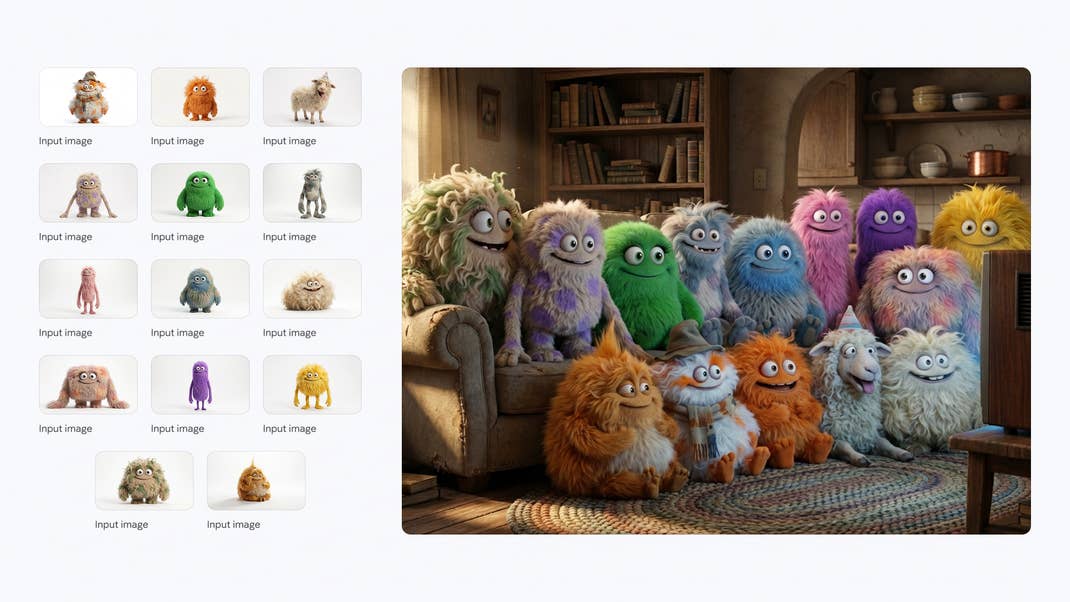
You can combine up to 14 subjects. It is now also possible to design up to five characters consistently across several pictures. This allows you to tell your own picture stories much more authentically or create your own comics.
In general, Google aims for consistency with this update. You can retain an image and only change the text or translate it into another language. You can also retain the original image if you just want to change the light, focus, or color of an object.
How to Use Nano Banana Pro for Free Now
Does Nano Banana Pro have any drawbacks? Yes, for instance, the Pro version is slower. So if you need fast, cheap images, stick with Nano Banana. In addition, Nano Banana Pro is not available for free with unlimited prompts everywhere.
As a private user or student, you can only use Nano Banana Pro to a minimal extent.
The only way to do so is via the Gemini app, but with stringent limits. In yesterday’s test, the app only allowed me to generate a single image before informing me that I was now using the non-Pro version for images again and that I could try again in a few hours. Of course, those who use the paid subscriptions get correspondingly higher quotas for Pro images.
The situation is different for professionals and companies. Access is already available via the Gemini API and also tools such as Google AI Studio, Vertex AI, or Google Ads. In the USA, the AI mode of Google Search also relies on Nano Banana Pro, but this is not yet the case internationally. However, even in the USA, this only applies to customers on the Pro or Ultra plan.
Hot Tips for More Free Images with Nano Banana Pro
Psst, you can also use a little trick here, which we have already pointed out: LM Arena! Just go to this page, lmarena.ai. Here, you can try out many different LLMs (Large Language Models), including tools for image generation.
Simply select “Direct Chat” at the top and then choose “Gemini 3 Pro”. If you were to tap the icon for images in the input window, Nano Banana Pro is selected automatically. There is still a fairly strict limit here, but you should be able to generate five or six images.
If that’s not enough, use the LM Arena battle mode. You can’t select a picture AI there, but you can let any two of them compete against each other. But if you try this several times, there will always be Nano Banana Pro in between. Hence, you’ll need a bit of patience here.
Security: How Google Tags AI Images
Let’s talk briefly about the point of “security”. Google remains true to its strategy here and gives the images an invisible SynthID watermark. In addition, there is usually still a visible watermark at the bottom right of the image. There are exceptions to the rule, though: In the AI Ultra plan, the visible watermark is removed, and presumably also in Google Whisk as soon as Pro is integrated there.
Google is also introducing a new, powerful verification tool: You can now upload an image to the Gemini app and ask directly if it was generated with Google AI. The SynthID technology in the background then enables a reliable analysis and answer.
Early Thoughts on the “Photoshop killer”: Next-Level AI for Creatives
Nano Banana Pro is Google’s answer to three perennial problems of AI image generation:
Logical reasoning courtesy of Gemini 3 Pro spares us physical irregularities, characters remain consistent, and you can display text reliably.
This interestingly positions Nano Banana Pro between “fun” and professional tools such as Adobe Photoshop. Incidentally, the latter is already working on integrating Nano Banana Pro — just to let you know how seriously the Google tool is already being taken there.
Nano Banana Pro knows where light sources hail from, how shadows work, and how a camera would view the scene. Images are much more realistic than the really excellent predecessor, and I can finally select the desired image format, even at a higher resolution.
In short, after the brilliant Gemini 3 Pro, Google has hit the bull’s eye within a few days with Nano Banana Pro. Honestly? Just give it a try and you’ll see what I mean.




0 comments