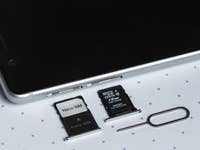Despite Xiaomi devices with international firmware having Google services and the Play Store unlike their Chinese counterparts, there are sometimes issues with syncing contacts anyway. The problem is caused by interference from MIUI, and luckily there’s a solution. Here’s how to get your Google contacts to sync.
Small isn’t always beautiful when it comes to SIM cards: with three different SIM sizes kicking around, it’s quite possible that the SIM from your current phone won’t fit your next one. If you’ve ever wondered how to use a nano SIM in a micro SIM slot, we’ve got the answers. Here’s how to use a nano SIM in any phone.
Smartphones will warm up from the moment you switch them on; this is unavoidable and mostly safe. But phone overheating can be a serious issue, damaging devices and affecting performance. In this article, we address three important questions: what causes a smartphone to heat up, what causes it to overheat, and how can it be avoided?
Don’t know what to do with that drawer of dusty old smartphones? Do the planet a favor and don’t just throw them out. Put them to good use if you’re not planning on selling them!
There are two ways to make sure you have the latest version of Android available for your smartphone: over the air (also known as OTA) or manual updates, the latter of which is more complicated. Here’s how to get the newest Android update!
Google’s built-in factory reset option can leave your data exposed even after a reset. Here’s why a factory reset doesn’t wipe all your data, and what you can do about it before you sell your smartphone.
If you use a smartphone with multiple rear cameras, you’ll notice that there’s usually no option to switch from one lens to another when taking a photo from a particular app. This is also the case with the Galaxy S10, but there is good news: WhatsApp allows you to use the device’s ultra wide-angle lens. Learn how in this article.
WhatsApp tricks you should know
Are you stuck with one of the following errors? Either “Unfortunately, the process com.google.process.gapps has stopped” or “com.google.process.gapps has stopped unexpectedly”? These relate to the same problem and it’s actually easy to resolve, so don’t panic. In this article, we show you how to fix it.
Chinese phones, with the exception of the OnePlus 7 Pro, aren’t having a great time in the US right now. Thanks to the escalating US-China trade war and the current administration’s suspicion of espionage, there are countless great smartphones from Chinese manufacturers that haven’t officially made their way to the US. To get your hands on one of these phones and benefit from low prices, you’ll either have to buy a plane ticket or find a trustworthy online retailer to ship it to you. Since the process can be fraught with hassles and bad surprises, here are the things you need to know before buying a smartphone phone from China.
Whether we like it or not, email is something many of us simply must keep on top of via our phones. However, staying ahead of the inbox influx needn’t be an arduous process. Take control of your emails today with these Gmail tips for Android.