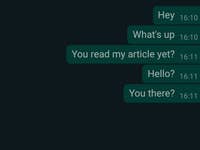If you bought the new Apple Watch Series 7 and are wondering how to migrate to the new model without losing your data, we’ll help you out. The process is quite simple, but requires some attention to detail.
The iPhone 13 launch event saw the Photographic Styles feature highlighted by Apple as an important new feature of their latest smartphones. But many were left wondering just how different that is compared to the hugely popular filters. Understanding how the Photographic Styles differ and how to take advantage of this new iPhone feature is the purpose of this tutorial.
Have you ever wondered whether you can format your text in Telegram? Of course you can! In this guide, NextPit explains how to highlight your words in bold, write in italics, or even strike them out.
Signal now lets you have control over who is able to send messages in group chats. This is especially handy if you want to quickly provide certain people with selected messages or information. You will be able to appoint administrators and restrict the sending of messages to admins only. NextPit will show you exactly how this new feature works in the following instructions.
How does one find an app bargain for Android or iOS devices without getting ripped off? In this guide, I will explain how you can search for a (temporarily) free app – and how you avoid scams on the Google Play Store or Apple App Store.
Did you know that you can create your very own stickers on WhatsApp instead of relying on the default ones? While chats with your friends can already be personalized via countless sticker packs, you can also use your own face as a sticker with a little bit of know-how. In our step-by-step guide, we’ll tell you how to create stickers on iOS and Android.
Since 2014, WhatsApp has included blue check marks or blue ticks to its chat threads. What does the blue tick or check mark that appears next to some of your WhatsApp messages mean? NextPit explains it to you.
Telegram is one of most credible alternatives to WhatsApp – and also one of the most feature-rich instant messaging apps. But it’s not necessarily the most privacy-friendly, so NextPit will show you just how you can improve your privacy settings as far as possible on Telegram.
There’s only one thing worse than losing your Android phone, and that’s losing your phone when you have a lot of personal stuff on it. If the thought of somebody else accessing your apps, email or secret plans for world domination scares you silly, we have the solution.
The Picture-in-Picture (PiP) mode for the YouTube application for iOS entered its latest test phase on August 25. Specially reserved for premium subscribers only, the PiP mode allows you to watch a YouTube video in a floating window on your iPhone while using another app or when you are browsing its interface. Here’s how you can activate it on your iPhone.