WhatsApp File Sender: send files of any type with WhatsApp


Even if WhatsApp Messenger, with 350 million active users, is one of the most popular messenger apps worldwide, the application is not perfect. Sure, WhatsApp lets users share multimedia content, but you can't send files directly to other users. This is where WhatsApp File Sender comes in, an app that lets you send files of any type to your friends in WhatsApp.

While WhatsApp itself can send videos, pictures and voice messages, no other content such as archive files, Office documents and so on. The WhatsApp File Sender app fixes this with an ingeniously simple trick: your files, no matter what type they are, will be converted to a voice message that can then be sent without any problem in WhatsApp.
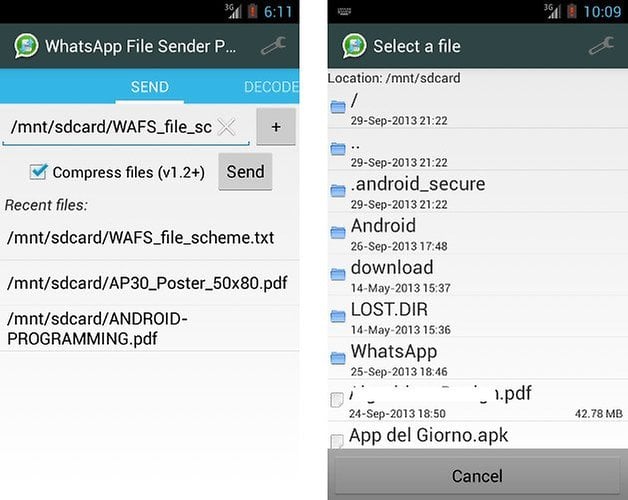
At the receiver's end, the audio file is then converted back to its original format and can be opened and used normally. No data will be lost, there will be no loss of quality, and all files and extension types are supported. Its practical too, because you can select content to be sent this way from within other apps too (like a File Manager), so you don't have to separately start File Sender every time you want to send something.
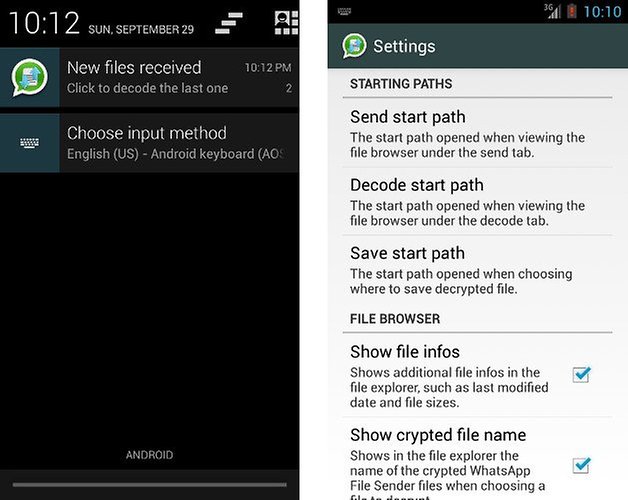
WhatsApp File Sender is free, ad-supported and has the following limitations: there are no notifications and you can send only one file at a time, which cannot be larger than 16 megabytes. The PRO version costs fifty cents, is free of advertising and can send multiple files at once (with a limit of 160 megabytes per file). Currently, the user interface in only available in English and Italian. The developers recommend that both sender and recipient are using the latest version of WhatsApp and File Sender for best results.
Have you tried WhatsApp File Sender? What other features would you like to see in WhatsApp?










Well. This post is pretty much out-dated. But still there's a need to send file easily in WhatsApp messenger. If you want to do the "sharing" especially for audio file, I’d like to introduce you an app which does exactly what you want. The name of Application is “SoundBy”. You can easily send any audio files you have to your friends in WhatsApp with just one single tap. And it's optimized for audio so that you don't need any 3rd party music player app