Problems with your iPhone's flashlight? This could be the reason


One of the strangest complaints you can find in Apple's communities would seem to affect at least 500 iPhone owners. We are talking about the famous problem that would activate the flashlight of the device in an absolutely random way. The models concerned are iPhone X, iPhone XS, iPhone XS Max and iPhone XR.
The problem started when Apple set some shortcuts to activate the flashlight and quickly switch to the camera app on the lock screen. These two icons are particularly annoying for different users and it would not be difficult to touch one of them accidentally, thus starting the camera or, in this case, the flashlight.
An iPhone X owner has even complained that his iPhone's LED flash lights up on its own while walking if it fits into the front pocket of his pants. The user then added that, during the period when the flashlight remains active, the smartphone tends to heat up a lot and, of course, to drain the battery more quickly.
Unfortunately, these shortcuts cannot be removed from the lock screen, which is why you need to use alternative methods to react to the problem. If the torch should light up while the iPhone is inside a pocket, one suggestion might be to turn off the Tap to Wake feature by going to Settings > General > Accessibility > Turn off Tap to Wake. If, on the other hand, he torches you. Another effective way to turn it off might be to ask Siri. "Hey Siri, turn off the flashlight!" and that's it!
Have you also encountered this annoying problem on your iPhone?
Source: Phone Arena

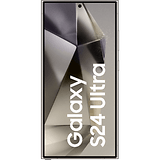



















I see there are various reasons behind the issue. Actually there is another cause that lead to iPhone flashlight problem. That is the iOS system glitch. My friends met with the same situation before and he told me that he was suggested to repair it. And he used a related iOS repair tool named TunesKit iOS System Recovery to deal with without data loss.
how can i be removed from your mailinglist? I used to be a happy reader of the daily androidpitnewsletter. But the new direction it is heading now is no longer to my liking. I have given you a month to try.. But hell no! it has become so uninteresting I dont want to receive it any longer.
Try insubscribe? Pffffff
Just blacklist them or delete the email or maybe unsubscribe? You seem to be pouting because they include iPhone stuff.