Huawei P40 review: too good to fail even without Google?


The Huawei P40 is the latest addition to the P-series as a top camera phone and, above all, the second flagship of the Chinese giant to come out without Google Mobile Services (GMS), after the complicated launch of the Huawei Mate 30. It, therefore, has the heavy task of showing that a future without Google can be bright, but also that of succeeding its excellent predecessor, the Huawei P30.
Good
- A very nice OLED screen
- A "compact" format and matte glass back
- The camera, especially the zoom
- Good in-game performance
- Solid battery life
- EMUI 10.1
Bad
- Lack of Google services
- The AppGallery catalog is poor
- No 90Hz
- No wireless charging
- No IP68

Huawei P40 release date and price
The Huawei P40 was unveiled on March 26 and has been on pre-order since then for an official release on April 21. The Huawei P40 comes in a single RAM and storage configuration, 8GB/128GB, sold for £699.99 in the UK.
Elegant design in a fairly "compact" format
My first contact with the Huawei P40 was really positive. The smartphone is relatively compact and even if you lose the curved screen on all edges, the 6.1-inch diagonal is very nice if you don't have a pianist's paws like me. The word "compact" is going to make some purists scream because it exceeds the 6-inch bar. The dimensions of 148.9 x 71.06 x 8.5 mm combined with a weight of 175 grams make the Huawei P40 really pleasant to hold.

As explained above, the screen is flat and therefore does not cascade down to the four corners of the front panel like the Pro model. But that didn't really bother me, especially since the nasty pill-shaped notch at the top of the screen really spoils the immersion in my opinion, not to mention the gaming experience.
On the back, the triple photo module arranged in a rectangular island at the top left bulges out a bit too much for my taste. But the matte glass finish on our review device is really good. The design is neat and the reflections elegant, without being too flashy like on a Samsung Galaxy Note 10 for example.

The matte effect provides a pleasant feel and has the merit of limiting fingerprints, which is not common on the market today. So we have a very nice product here, just like Huawei knows how to make.

A beautiful OLED screen, despite a nasty notch and the absence of 90 Hz
The Huawei P40 Pro's 6.1-inch OLED display offers a 19.5:9 aspect ratio that has now become a standard in the smartphone market. The Full HD+ definition of 2340 x 1080 pixels with a resolution of 422 PPI (pixels per inch) is worthy of a Samsung slab (which Huawei uses) and is more than enough for visual comfort.
On the other hand, you don't benefit from a 90 Hz refresh rate, which is far from being a standard, but which you would like to find on a smartphone in this price range. It's a shame for a screen with infinite contrast thanks to the OLED panel, which can push the brightness to ensure good readability in almost all lighting conditions. I haven't had many opportunities to sunbathe in Berlin, but I had no problem viewing my photos on-screen during my outdoor and sunny test sessions.
I also don't have a sophisticated probe to measure the coverage rate of the DCI-P3 spectrum (the color spectrum visible to the human eye) of the Huawei P40 screen. But the color range seems to be quite wide, if one opts for the "vivid" display mode.

EMUI 10.1 without Google is a handful
The software experience offered by Huawei and EMUI 10.1 is unfortunately spoiled by the absence of Google services and the Play Store due to the embargo decreed by the United States. Huawei has been working hard on its alternative to GMS, Huawei Mobile Services, as well as on its app store called Huawei AppGallery.
Hard work that makes "deGooglisation" possible, as my colleague Eric demonstrated in his test of the Honor 9X Pro, but which remains a major obstacle for the average consumer expecting an easy and smooth user experience. I invite you to read Eric's series of articles about his new life with a Google-free smartphone. Unfortunately, I'm much less enthusiastic and above all less of a handyman than he is about welcoming Huawei's software offering with open arms.
- Read: Huawei without Google: is it actually workable?
- Read: Huawei without Google: how to replace missing apps and services
I'd like to start by saluting Huawei's AppGallery, which has grown considerably since its laborious beginnings and now includes Snapchat, Amazon, Deezer, VLC, Asphalt 9 and Telegram. The Phone Clone app allows you to copy all your old apps that not available on the AppGallery to your Huawei smartphone from another Android model.
That's what I've done for all the benchmark applications I need for my tests. But Google services are automatically unchecked and you can not copy them. Huawei then offers you an alternative to download from the AppGallery or via an APK directly. So you can download Chrome, Gmail et al or Facebook and Instagram and install them on your Huawei. But that's not really a solution.
IGoogle Chrome works. You can search normally, but you can't sign in to your Google Account and enjoy a synchronized session. Gmail, on the other hand, is completely unusable, as the application simply prevents you from signing in.
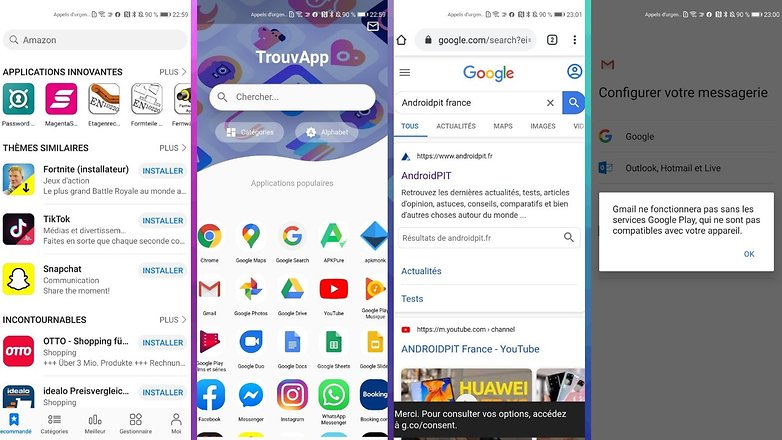
For applications directly linked to Google, you will have to go through the web version and save a shortcut from the default browser. We then speak of PWA or "progressive web apps." And I must admit that the interfaces of Google services in the web version are quite well optimized for the mobile format. So you can use them, but it's very - very - far from intuitive. I can only advise against the software offered by Huawei in its current state.
The AppGallery catalog is still too poor. While some Google apps work very well in web/PWA versions, other apps based on GMS, such as Pokemon Go, for example, do not work at all. Besides, the problems are not just software.
For example, Huawei does not benefit from the high-security Widevine DRM (level L1) to play VOD content in HD. This DRM is indeed managed by Google, which restricts Huawei to the lowest security level, L3. You are therefore stuck on the standard definition on Netflix for example, and this restraint is based on a hardware element that cannot be circumvented by hacking.
It's a real shame. You can feel that Huawei has done a lot of work but it's still not enough. It's all the more too bad because the user experience offered by EMUI 10.1 is very satisfactory. Huawei's interface allows for fluid navigation and offers several customizations, including the ability to switch to dark mode, configure gestures navigation or activate or deactivate the application drawer.
A shortcut sidebar allows you to display an app in windowed mode, on top of another in full screen. This is handy enough to reply to a message without leaving Netflix for example, but not all applications can be windowed.
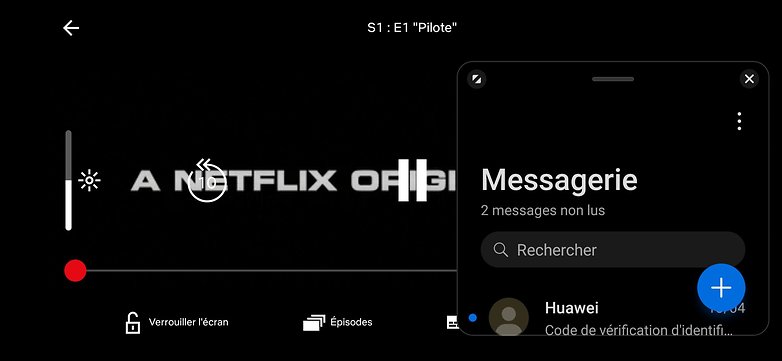
The last word is dedicated to Célia, the vocal assistant made in Huawei who didn't really convince me. Her voice is too strangely "sulfurous" and many requests are not yet taken care of, which limits its relevance. In short, EMUI 10.1 without Google is possible but not enough for me at the moment.
No concessions for gaming with the Kirin 990.
The Huawei P40 features the same Kirin 990 processor as the Pro version, coupled with 8GB of RAM. So you won't have to make any concessions when it comes to in-game graphics. All of the most resource-intensive titles, like Call of Duty Mobile, run at 30 stable fps without any problems or slowdowns.
You can push the graphics to the max as well as all the 3D visual settings of your choice, the Huawei P40 handles like a champion without overheating and without even having to use the performance mode. Personally, I felt I had as good a gaming experience as I did on my faithful OnePlus 7T.
Huawei P40 benchmark results
| Benchmark | Score |
|---|---|
| Geekbench 5 Single/Multi Core | 753/2999 |
| Passmark Memory | 27 998 |
| Passmark Disc | 71760 |
| 3D Mark Vulkan | 710181 |
| 3D Mark Sling Shot | 3908 |
| 3D Mark Sling Shot Extreme ES 3.1 | 5700 |
| 3D Mark Sling Shot Extreme-Vulcan | 5420 |
But the latest benchmarks on Samsung smartphones equipped with an Exynos 990 (although criticized) and others with the Snapdragon 865 do not give the advantage to the older Kirin chip. The Xiaomi Mi 10 Pro was already overshadowing Huawei, and the OnePlus 8 and OnePlus 8 Pro that my colleagues Shu and David are testing will surely confirm the trend.
In any case, the P40 is well up to market standards, even if it does not set itself up as a boss in terms of power. Finally, and sorry to ramble on, the notch seriously ruins the gaming experience in my opinion and has really bothered me visually during my Battle Royale games on CoD Mobile.
An excellent photophone
The Huawei P40 incorporates the best photo sensor from the Huawei P40 Pro (the 50MP main lens), and makes some technical concessions on the rest of the photo module. The camera specs are as follows:
- 50-megapixel wide-angle main sensor (f/1.9)
- 16-megapixel ultra-wide-angle sensor (f/2.2)
- 8-megapixel telephoto lens with x3 optical zoom (f/2.4)
The main sensor
The very large main sensor (for a smartphone) is really nice to use in good light conditions. The level of detail is very rich and the captured shots are impressively sharp. Colorimetry is also very well managed, and even with Huawei's software processing or "AI mode", colors are not saturated at all.
Exposure management is a little more capricious and white balance has a slight tendency to pull towards blue or a rather cold tone. This is especially noticeable when you lose brightness, with a sunset or at the end of the day. The camera's pro mode also allows you to take high-resolution shots (50MP) which allows an even better level of detail.

What I really like about Huawei's P-series smartphones is that the clichés often have a lot of piquancy. The software and the sensor size limit the loss of information and the dynamic range (the ratio between the darkest and brightest area of the image) is quite large.

At night, the loss of information is inevitable and the photos have too much digital noise and therefore logically lack detail. When I wanted to test the night mode in very low light conditions, the shots taken in normal mode with the main sensor were perfectly usable without night mode. I would have liked to be able to take night shots in a street a little brighter than mine. Maybe after the lockdown.
Night mode, with its four-second exposure time, allows a longer shutter speed to capture more light. And logically the Huawei P40 illuminates the scene slightly better, but the difference is almost imperceptible - the picture is not much brighter but much more legible once night mode is activated.
We limit the digital noise visible in the dark of the sky at the top of the image, strong light sources such as street lamps burn less of the image. But it's not transcendental either. I prefer the performance of Google Pixel 4 in this respect.

The ultra-wide-angle sensor
Huawei's ultra-wide-angle lens offers good image quality. In daylight, shots are fairly consistent in terms of detail level, calorimetry, and exposure with what the main sensor produces. However, I did notice a slightly more pronounced color saturation as well as very subtle distortion at the edges of the image.

At night, on the other hand, the ultra-wide-angle sensor is simply unusable. Even if, unlike the iPhone 11, the Huawei P40 allows you to use the night mode on the ultra-wide-angle lens, the shots remain unusable. The image is drowned out by digital noise and the result is even worse when night mode is activated.

The telephoto lens
The Huawei P40's dedicated zoom lens is capable of the excellent 3x optical magnification that Huawei is known for. The loss of information is almost zero and remains very moderate up to 5x. You can then push the zoom up to a purely digital 30x magnification but this is really gadgetary and totally inadvisable without a tripod.

Even with the wind moving the flowers of the tree shown above, I find the result of the 10x zoom very good. The image remains quite sharp, the colors rather faithful and the loss of information seems limited.

In the picture above, the stitching is still present and the roughness of the surface of the statues can be seen. There are also no big differences in colorimetry or white balance. In short, we have known since at least the release of the P30 range, Huawei masters the zoom on its cameras very well.
The same photo taken in portrait mode also looks very good, despite the absence of a time of flight sensor or flight time on the Huawei P40 to manage depth data. The trimming is clean and fine, finally works on objects, not just human faces.

Battery life that makes you happy
Huawei has always had a good handle on the battery life of its smartphones. The P30s were already champions in this regard. The Huawei P40 with its 3,800 mAh battery allows it to easily last a day and a half or even two full days with moderate use.
According to the PassMark battery benchmark tool that I ran three times on the Huawei P40, it took 16 hours for it to drop below 20 percent battery life. In real use, it largely held its own throughout my long sessions of play over the Easter weekend spent in confinement at home.
The 22.5W charger allows you to take advantage of Huawei's SuperCharge fast-charging system, which allows you to regain 100 percent autonomy in a little less than an hour. I have a little trouble forgiving it for not having wireless charging, though. But like OnePlus 8, this feature is reserved for the Pro model (what the hell?).
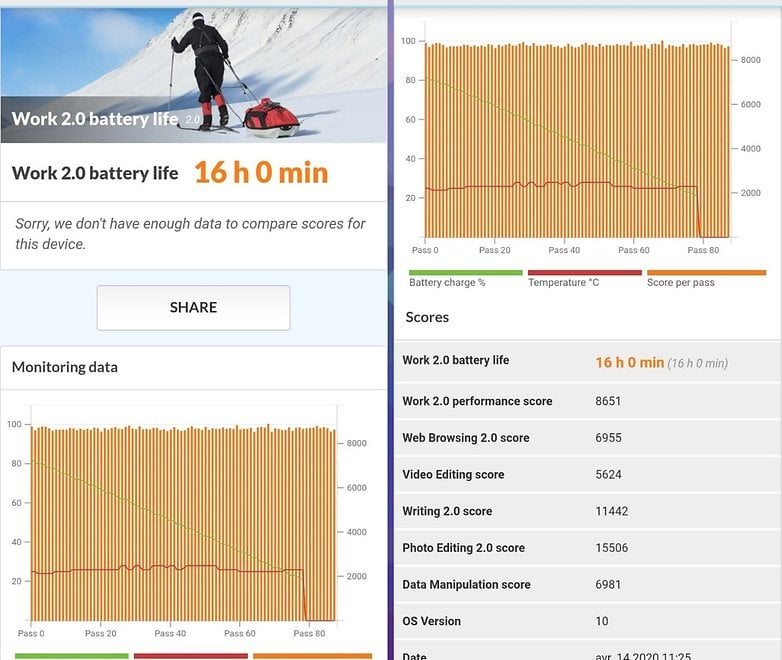
Huawei P40 technical specifications
Final verdict
Too big to fail? Huawei certainly is but its Huawei P40 is not yet good enough without Google in my opinion. Yet it has almost everything else to please. The fairly compact and above all very neat design really appealed to me.
The display is also very good as is the camera, which maintains the standards of excellence that Huawei has set with its P-series in the past, especially on the zoom. The power hasn't disappointed me either. But the lack of Google services is unfortunately still too prohibitive in my opinion. We must not bury Huawei for all that and I am convinced that the Chinese giant will see the end of the tunnel in the future.
The user experience from a software point of view is absolutely not ergonomic and intuitive enough for a smartphone sold at full price. The absence of wireless charging, 90 Hz for the display and IP68 certification (the P40 only has the IP53) are also small 'minuses' that add to the bill for the concessions the device asks you to make without lowering its price compared to the previous range.
I remain quite optimistic for Huawei and I'm sincerely looking forward to seeing its interface, as well as its app store, come to maturity. But as it stands, the Huawei P40 is not a smartphone that I would advise the average consumer to buy.







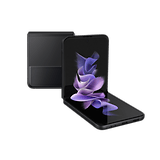














Great review. Thank you for sharing. i'm looking now for the new smartphone. I will return to this model later.
Sir, thank you for the great review. I believe most of the users would like to and probably do spend their time not fiddling with their phone's menus and settings but on useful apps offering excellent services for learning, productivity and entertainment. It is here that we realise the relative importance of application software over system software, especially on modern portable computers such as these smartphones.
Ease of availability and ease of usage along with security and updates can make or break the smartphone experience. Google services mean so much today on Android, and I understood its importance one day after I disabled it out of curiosity and realised how it crippled my smartphone as several apps and services simply stopped working which I used regularly.