How to change the notification sound on your Android phone
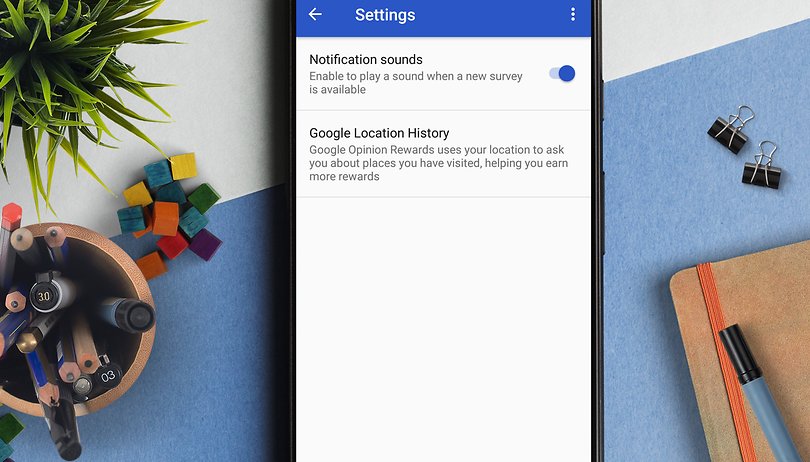

Are you bored with the standard notification sounds on your phone? Want to brighten it up with something more fun? Then you've come to the right place! Here's our guide on how to change the notification tones on your Android smartphone.
Want to skip ahead? Jump to:
- Change default Android notification sound
- Change WhatsApp notification tones
- Change Facebook Messenger notification tones
- Make your own own Android notification sound
Change default Android notification tone
All Android devices will play a default notification sound unless a specific app uses a different tone. If you want to change the sound, here's what you should do:
- 1. Open the Android Settings.
- 2. Tap on Sound
- 3. Tap Default notification sound.
A list of different notification sounds will appear. Tap on a tone to listen to it then tap OK to select it. That's it!
Depending on the Android version and phone manufacturer, the name for this setting may differ slightly or you may have to look for this setting elsewhere.
For example, on the Pixel 3, running Android 9.0 (Pie), you'll have to open the Android Settings then select Sound, then to set Notification sounds, you have to tap Advanced, at the bottom of the menu.
With Android 8.0 (Oreo), the method is also identical. You may have slightly different menus if you are using a heavy customization such as Huawei's EMUI or Oppo's ColorOS. You can see the steps for EMUI in the image below.
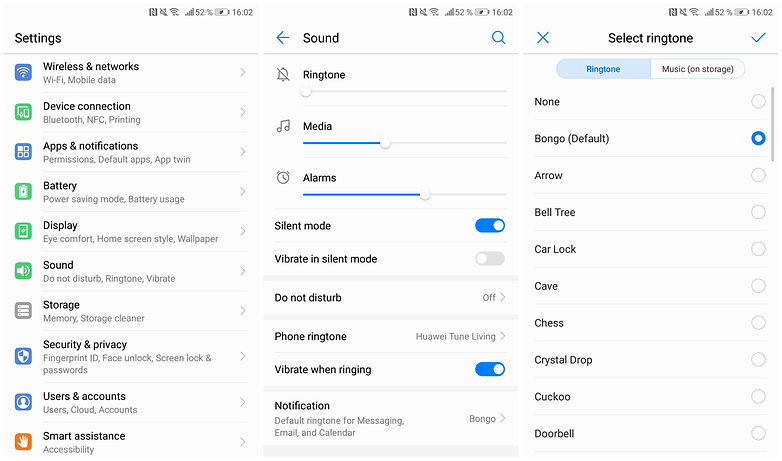
On an older model, for example, an LG G4 phone running Android 6.0 (Marshmallow), you'll have to open the Android settings then select Tones and notifications then Ringtone.
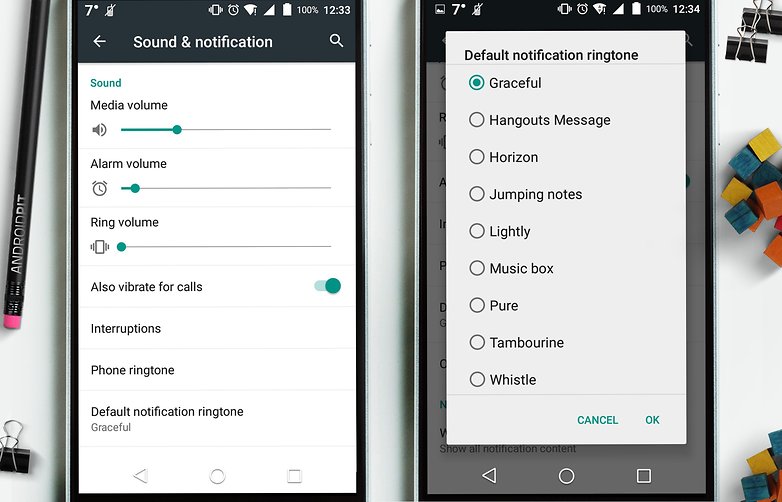
Change WhatsApp notification tones
Apps like Facebook or Gmail often have their own notification sounds but you can easily modify these if you want to. The procedure may differ according to each app though. We'll show you an example with WhatsApp:
${app-com.whatsapp}- 1. Open WhatsApp.
- 2. Click on the three dots to open the menu on the top right of the screen.
- 3. Tap on Settings then Notifications.
Now a list with different ringtones will appear. Select your favorite sound then confirm your choice by tapping OK. Presto! If you don't like the choices available, you can also create your own sound files:
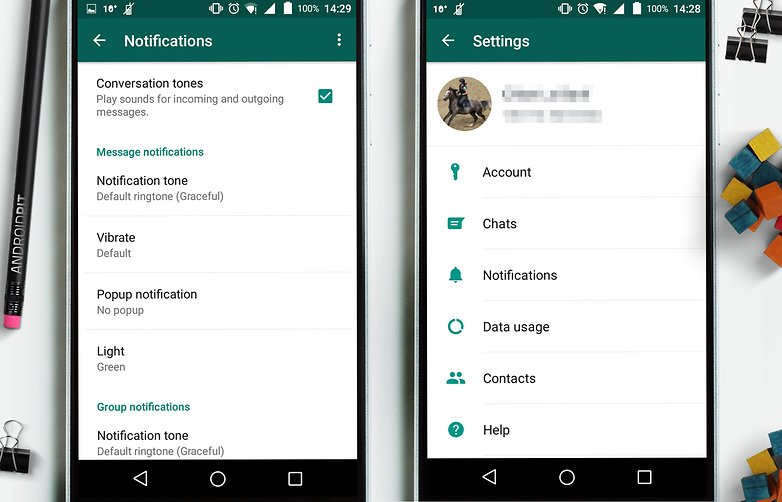
Change notification tones in Facebook Messenger
The almost as widespread Facebook Messenger also has a standard tone that guarantees confusion. It is best to go to the menu in the rightmost tab after installation and change it:
- Open the rightmost 👤-menu or tap on your profile picture.
- Select Notification tone.
- Pick up a pre-selection ring tone.
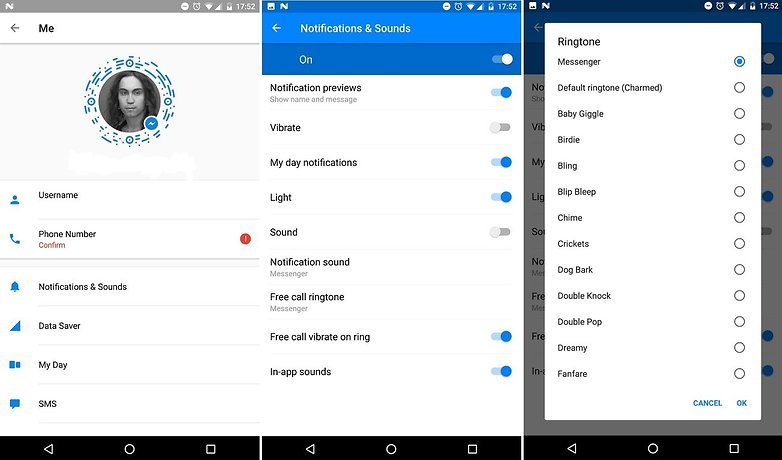
Facebook Messenger comes with a wide range of tones but you can't use your own custom sounds. With Facebook Messenger Lite, the resource-conserving equivalent of Facebook Messenger, there is no way to change the tone. Here you can set your phone to vibrate only without sound or to use the notification LED only. However, there are no customized notifications for individual chats and groups in either Facebook Messenger.
${app-com.facebook.orca}Make your own Android notification tones
Of course, you don't have to limit yourself to the stock Android notification sounds or ringtones, you can also create and use your own! All you need to do is to put the sound files you want in the right place, and they'll be selectable as notification sounds on Android. Here's how, step by step:
How to change Android notification sounds:
- Connect your Android smartphone to a PC
- Open the main folder of the internal memory/storage and navigate to the Notifications folder. If this folder doesn't exist, you can simply create it: New Folder > name it Notifications
- Copy your notification sound files into this folder and they'll then be accessible on your phone.
Apps with new notification sounds for Android
If you'd like new notification sounds for your Android phone but aren't sure which ones to use, then you should try apps like Zedge, which offer lots of notification tones for free.
${app-com.appsvolume.mostPopularRingtonesFree}${app-net.zedge.android}Alternatively, if you'd like to clip a sound from a song or longer audio file, then you can use Ringtone Maker for this. Despite the name, it's not just for Ringtones, but also for notification sounds and alarms.
Are you happy with your default notification tones? Will you try to create your own? Let us know in the comments!



















How do you set up "SOUND" Notifications so that when there is a post to a specific Facebook Group I follow, I receive a specific SOUND on my Android phone?
Unfortunately it seems that this approach copying mp3 files into free accessable folders called R|ringtones, N|notification, sometimes under media, some times under media/audio etc. does no longer work with Android Pie. At least I have the OnePus 6T with Android Pie by default, and whatever I am trying is not working. Before with my OnePlus 3 and all the other Samsung phones before this worked like a charm! Google, what have you now done again?
Edit:
But there is for example an app called "Tone Selector (Ringtones/Alarm)" which exactly can do that. It allows you to specifiy the path, e.g. where you previously copied the files (Ringtones, Notification, etc.) and then you save this, and afterwards it is selected. It even works for SMS, when you confgured that SMS shall used the default notification tone.
Can someone explain this? On my Pixel XL I just made my own ringtone using the sound of Mr Rogers Trolley, which I named "trolley.mp3". I copied it into the notifications folder, and it shows up now in the list of possible sounds as "Ding Ding," -- a very accurate description of the sound that I did not include anywhere in the file. Does Android or Pixel somehow analyze the file to come up with that?
We can make or use own on sounds as ringtones but yet you can not figure a way to put a logout on messanger I would like to have a way to logout on messanger on phone or I will uninstall it i don't need on mt phone that bad.! .... I leave my phone on all night incase a emergency call comes in but the way it is now messages come in all hours of the night like I said I rather have a place to logout instead of going through and shutting sounds off and then back on or again I will uninstall it don't matter to me and I am sure I am not the only one that thinks this.
I use Zedge all the time
Ringtone maker is the one I use an it's very good for changing notifications
Agreed. Ringtone Maker is a very useful tool. I had struggled with ringtones and notifications until I got it.