I have fixed my phone with this kind of problem... With just a little help of common sense and patience... But i still couldnt use playstore... But i can download apps through browser or pc.... So i ithink ican help u with this... This may sound dumb but it worked though...
Ok...
First delete your gmail account.. After that bootup your phone and put your sim card also....
After booting your phone stop at selecting language... You might wanna try the end app shortcut (by pressing the menu key or something)... Then if you can see your phone logo or just your wallpaper then ask a friend of yours.. If he/she could text your number.. After that if you recieve the message.. Try to view the message (do not delete the message or end task the messanging app... You might need it)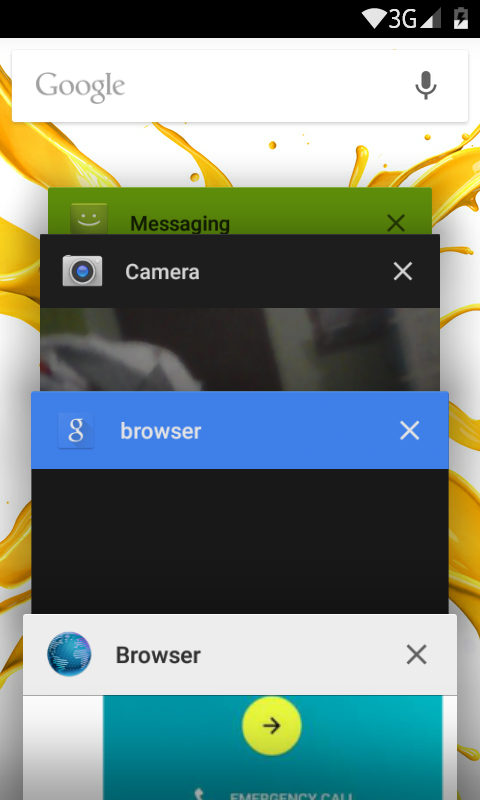 if you can see the google quick search bar type browser over therr.... Then scroll down until you find the app then press it... Then type settings.. Change the date by 3 months from now and time... After that wait for about 24hrs... Then reboot your phone and select language and wifi after that if u see "it will take only 2 mins" that means your good to go
if you can see the google quick search bar type browser over therr.... Then scroll down until you find the app then press it... Then type settings.. Change the date by 3 months from now and time... After that wait for about 24hrs... Then reboot your phone and select language and wifi after that if u see "it will take only 2 mins" that means your good to go 
Just wait another 10~30 mins then check your phone you can skip the checking connection....
You might wondering that u needed to delete your account on gmail... Well the reason we factory reset our phone because we couldnt connect right on playstore or any google app right?.. So ive thought that deleting my account could help.. Well it did .. But the small catch is we still couldnt use playstore(only) ... The rest of google app is working  ... And if u have any questions or help.. Do kindly message me on facebook or gmail..
... And if u have any questions or help.. Do kindly message me on facebook or gmail..
Facebook: kurtblow11@yahoo.com
Gmail: cjalvarez2267@gmail.com
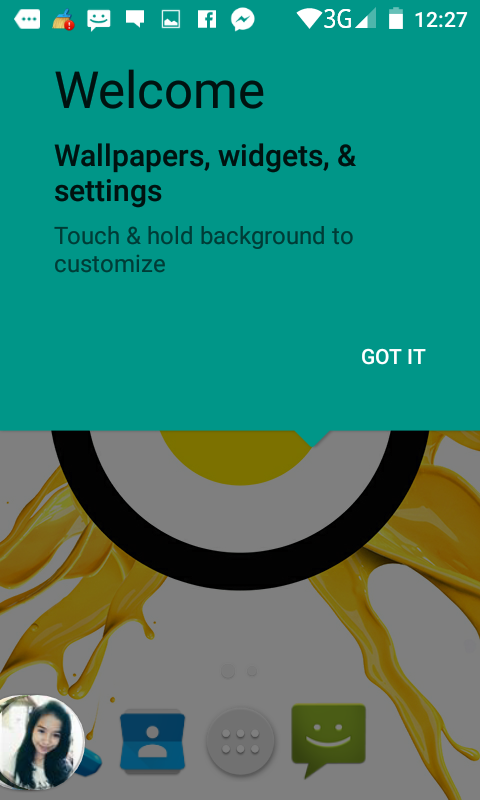







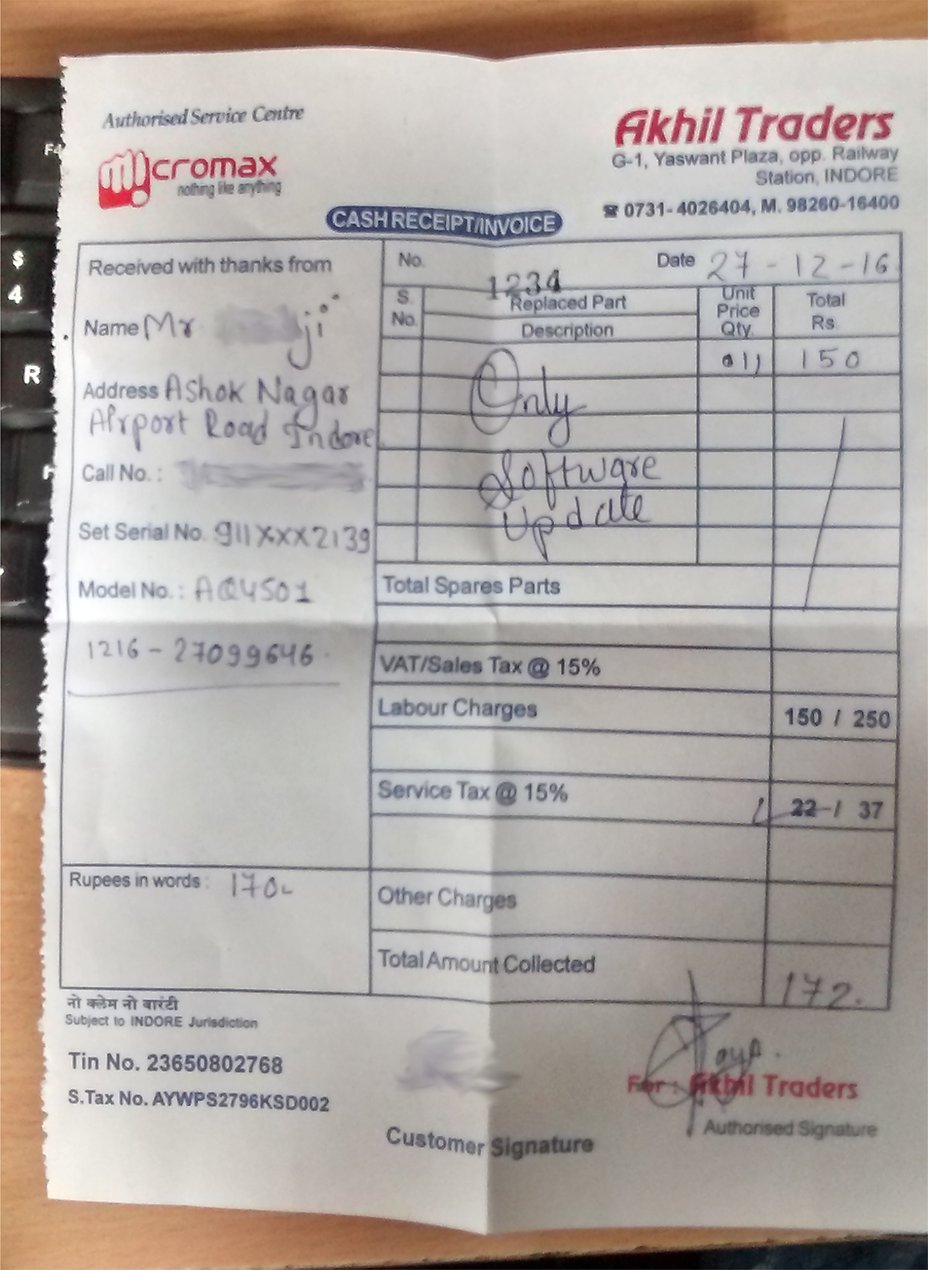

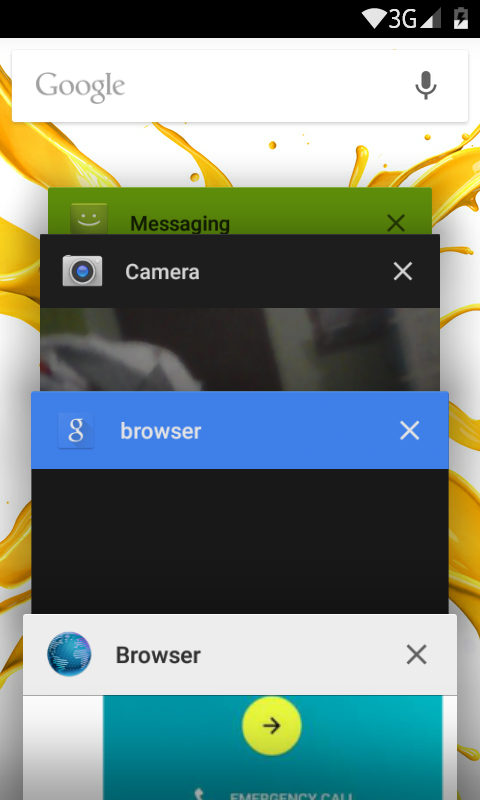 if you can see the google quick search bar type browser over therr.... Then scroll down until you find the app then press it... Then type settings.. Change the date by 3 months from now and time... After that wait for about 24hrs... Then reboot your phone and select language and wifi after that if u see "it will take only 2 mins" that means your good to go
if you can see the google quick search bar type browser over therr.... Then scroll down until you find the app then press it... Then type settings.. Change the date by 3 months from now and time... After that wait for about 24hrs... Then reboot your phone and select language and wifi after that if u see "it will take only 2 mins" that means your good to go 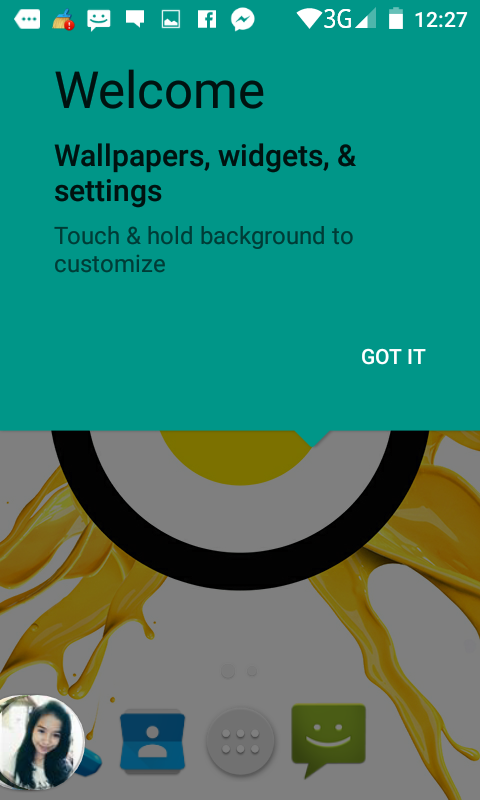
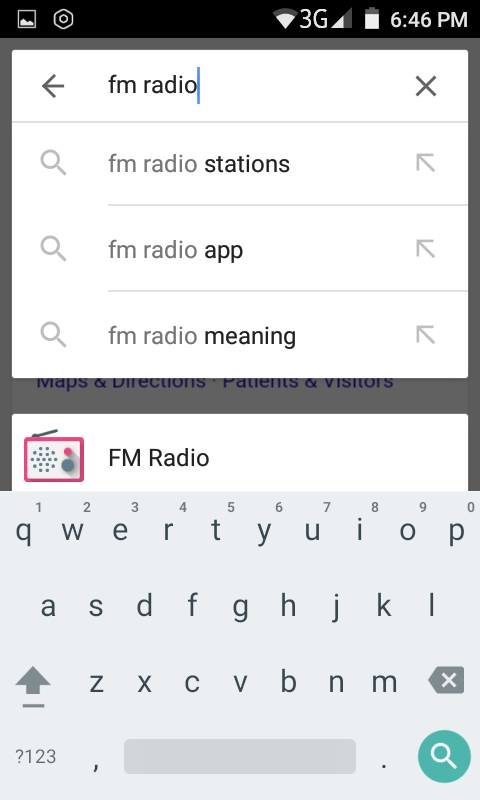
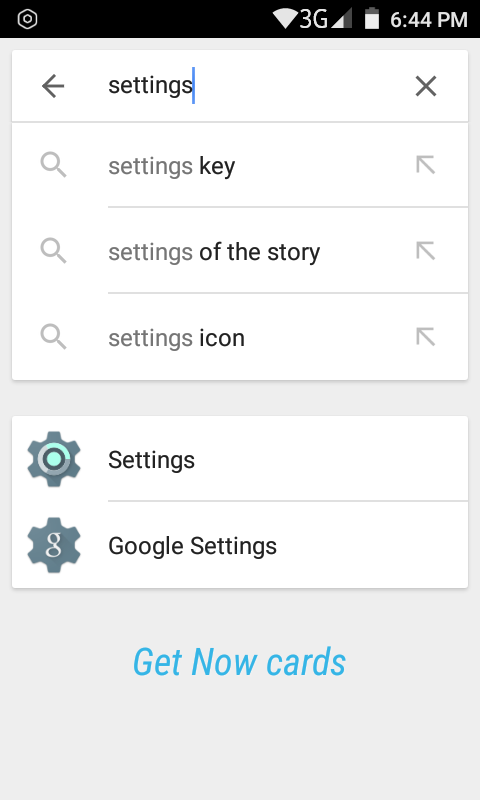
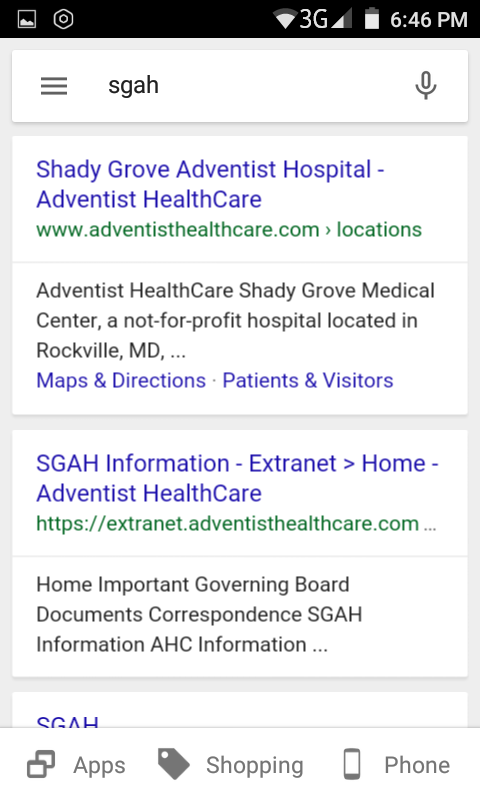







Recommended editorial content
With your consent, external content is loaded here.
By clicking on the button above, you agree that external content may be displayed to you. Personal data may be transmitted to third-party providers in the process. You can find more information about this in our Privacy Policy.