- Forum posts: 3
Feb 6, 2016, 6:51:49 PM via Website
Feb 6, 2016 6:51:49 PM via Website
I have downloaded an APK app several times, but my phone won't allow me to install it. Every time I try to install it says "unable to scan for threats" and crashes. I have "unknown sources" checked and pretty much every security setting turned off, yet it still tries to "scan for threats" and won't let me install the app.




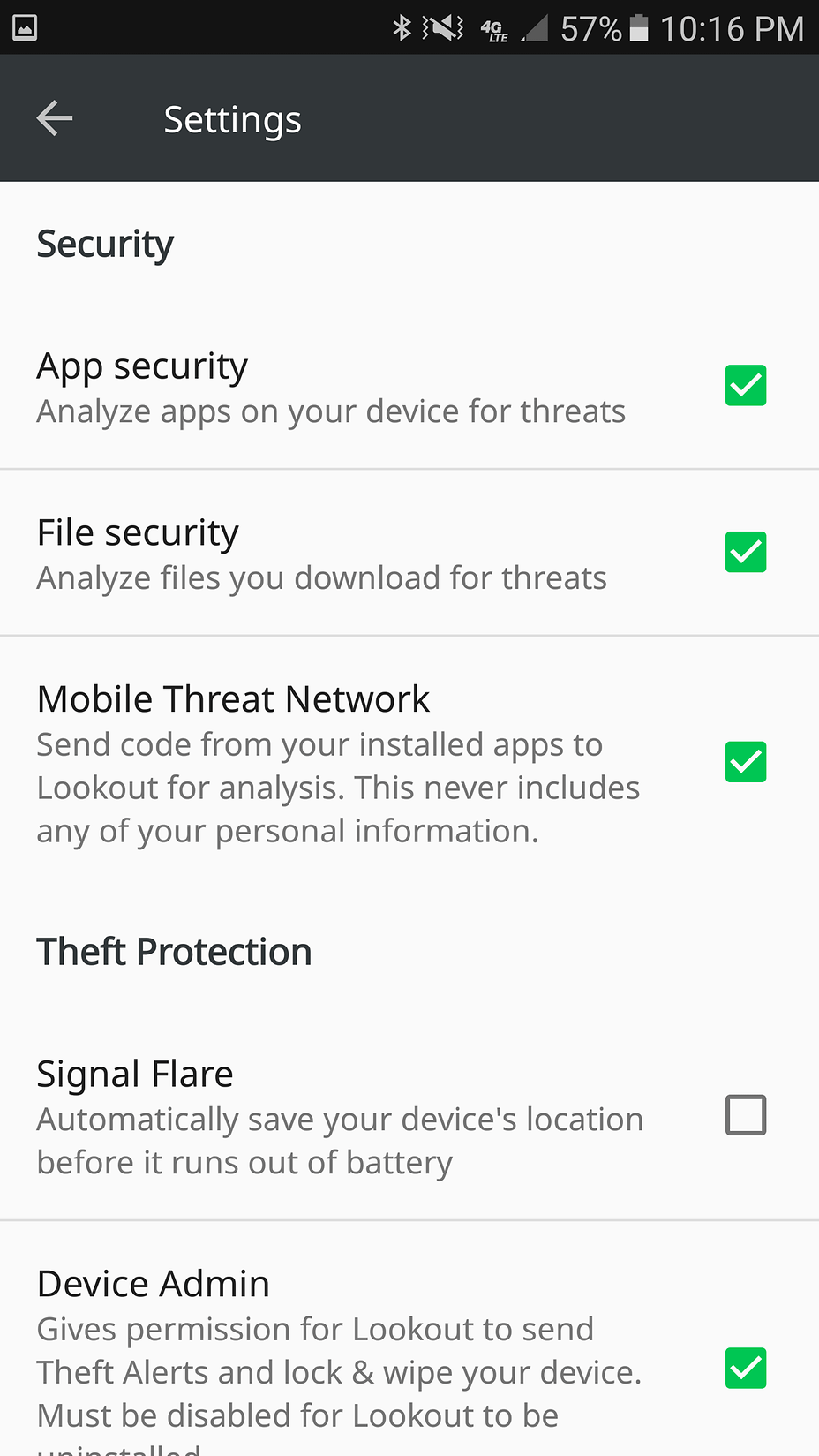 ![image][3]
![image][3]


Recommended editorial content
With your consent, external content is loaded here.
By clicking on the button above, you agree that external content may be displayed to you. Personal data may be transmitted to third-party providers in the process. You can find more information about this in our Privacy Policy.