- Forum posts: 3
Mar 6, 2015, 3:18:31 AM via Website
Mar 6, 2015 3:18:31 AM via Website
Hi,
Recently, about 2 weeks ago, I updated my software to Lollipop and had no issues with my wifi connection. Due to battery drain I attempted a Settings Reset which did not fix the issue. I did not want to try a factory reset at the time.
Shortly after the Settings Reset, I ran into the current problem I am having. My WiFi wont turn on at all. It permanently remains off. In the WiFi screen itself the bar remains on off, though I can drag it to the on side, but it will not stay or turn green. It remains gray when I drag it.
There is the same problem with the quick access menu. I can highlight the button and it will look green, but as soon as I move my finger it changes to gray. It will not connect at all. I had read about possible solutions for the same issue on older operating systems and thus far have attempted the same setting reset, pulling the battery, booting in safe mode, and also using the cache wipe. Nothing seems to have fixed the issue.
I also read that a factory reset "may" fix it, however there was no guarantee. As I don't want to lose any settings or information, including call logs, text messages etc, I don't want to do a factory reset if it wont fix the problem for sure, or if the problem will come back. Is it possible an update is coming to fix this? Has anyone else encountered the same problem?
Any help is much appreciated.
Thanks
* I accidentally posted this on the Active forum when I meant to post it here. I am using a Verizon Phone.



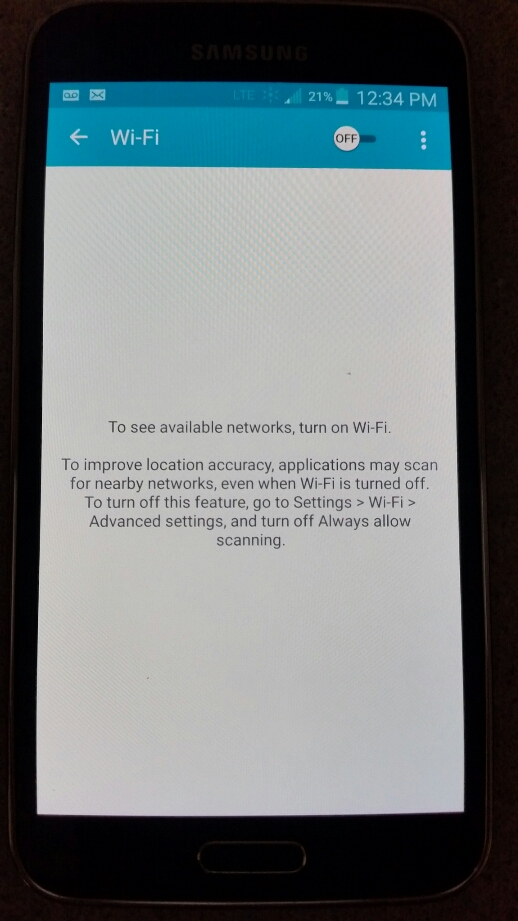
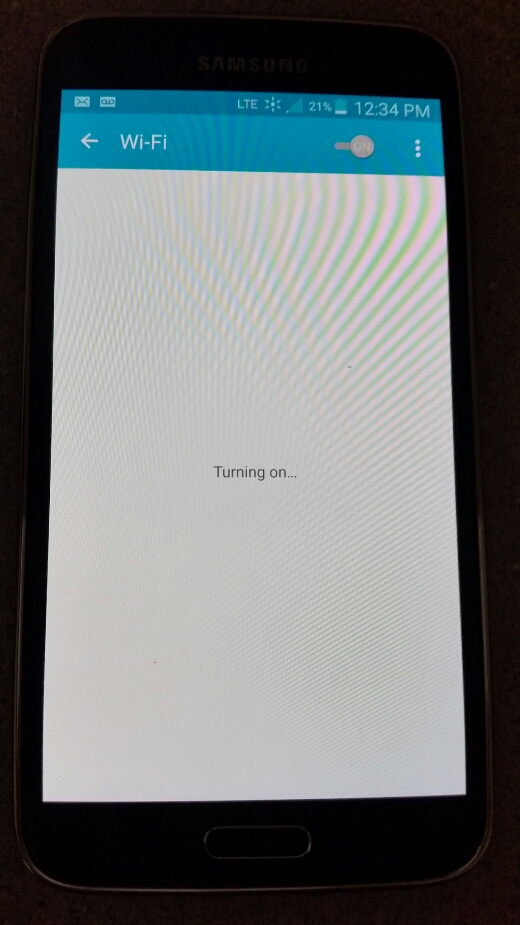










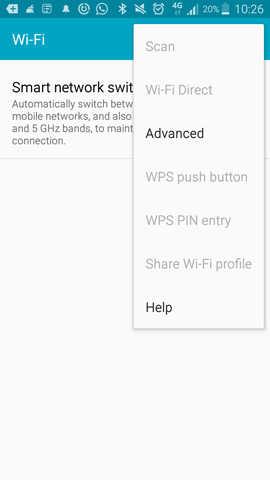


Recommended editorial content
With your consent, external content is loaded here.
By clicking on the button above, you agree that external content may be displayed to you. Personal data may be transmitted to third-party providers in the process. You can find more information about this in our Privacy Policy.