How to download Facebook videos on Android
Just follow these steps to download Facebook videos on Android:
Open the Facebook video you want to download in the Facebook app or the website
On the app, hit share and then tap Copy Link. On the website, copy the link in the URL bar
Open fbdown.net in a browser that supports downloading. Most Android browsers do, including Chrome
Paste the link where it asks you to and click Download
On the next page, tap and hold on the quality — normal or HD — you desire if you're using Chrome. On Firefox, just tap on the link, and then tap and hold on the video
Choose Download Link in Chrome, Save Video in Firefox, or the equivalent in your browser
The video will be saved in your Downloads folder. Check your browser settings for save location, if it's not in there
How to download Facebook videos on iPhone or iPad
Just follow these steps to download Facebook videos on your iPhone or iPad:
Open the Facebook video you want to download in the Facebook app or the website
On the app, hit share and then tap Copy Link. On the website, copy the link in the URL bar
Open fbdown.net in a browser that supports downloading. Safari and Chrome don't, Firefox does
Paste the link where it asks you to and click Download
On the next page, tap and hold on the quality — normal or HD — you desire
Choose Download Link in Firefox, or the equivalent in your browser
Go to your browser's download section. On Firefox, it can be found via the hamburger icon on the bottom-right on iPhone (it's on the top-right on iPad). Once there, tap on the video. Choose ‘Save Video'
Go to the camera roll in Photos app, the video will appear there















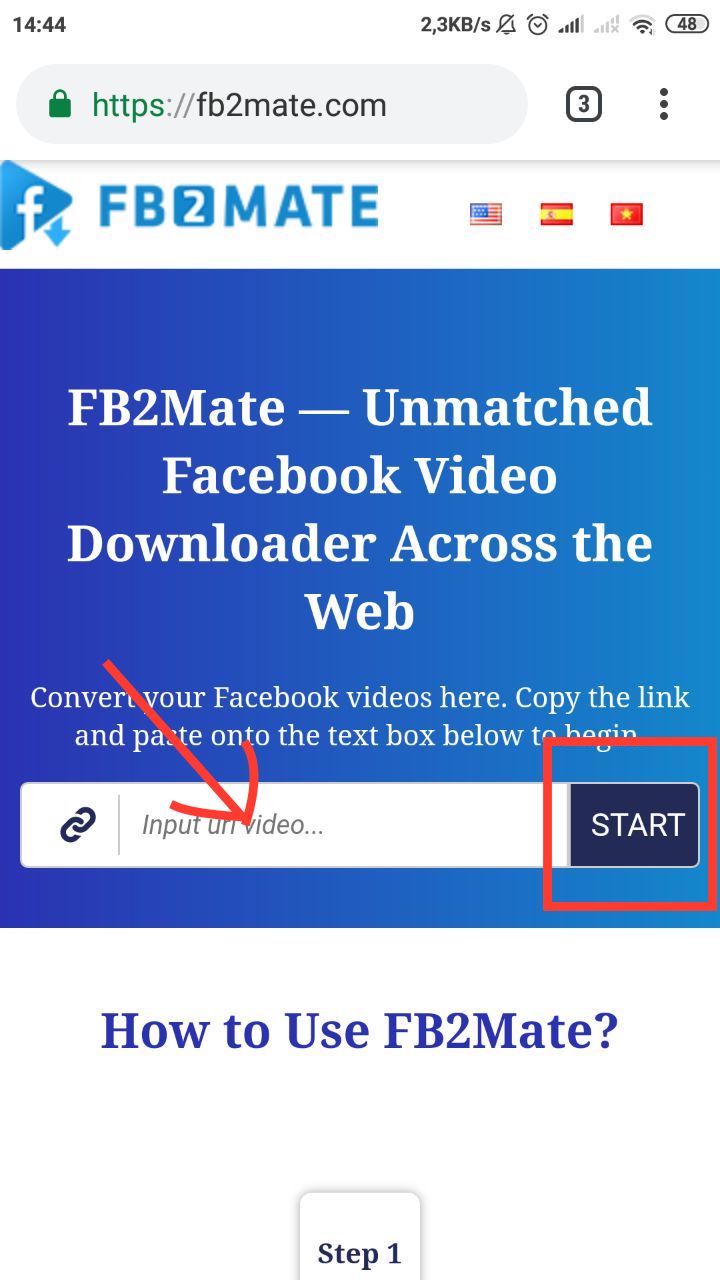

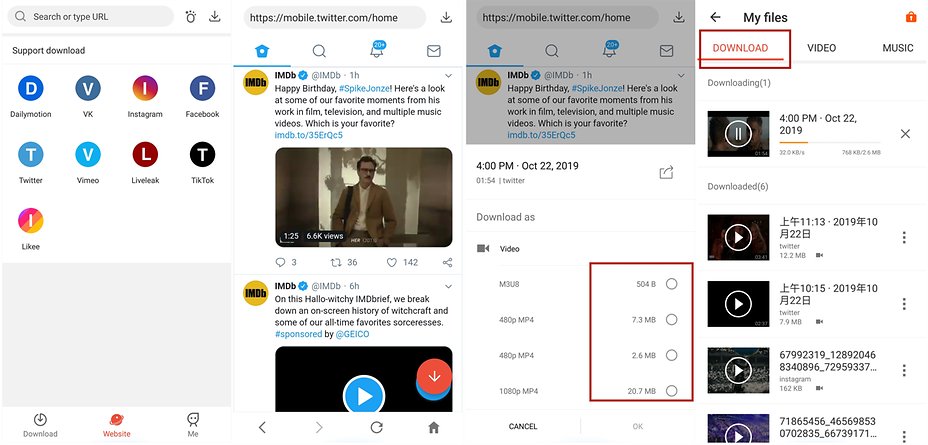


Recommended editorial content
With your consent, external content is loaded here.
By clicking on the button above, you agree that external content may be displayed to you. Personal data may be transmitted to third-party providers in the process. You can find more information about this in our Privacy Policy.