- Forum posts: 1
Jun 6, 2014, 7:43:12 PM via Website
Jun 6, 2014 7:43:12 PM via Website
Thank you so much. This worked for me just like you said. So easy peazy.
Jun 6, 2014, 7:43:12 PM via Website
Jun 6, 2014 7:43:12 PM via Website
Thank you so much. This worked for me just like you said. So easy peazy.
Jun 12, 2014, 11:44:05 AM via Website
Jun 12, 2014 11:44:05 AM via Website
THANKS MAN..IT WORKED FOR ME.![]()
Jun 13, 2014, 5:50:08 PM via Website
Jun 13, 2014 5:50:08 PM via Website
Hello, this is my first time here, reading the posts reminded me what I did wrong. "The thing" that everyone is referring to is the sync icon, and you will find it in the NFC ,or the notification panel, and it is under the HEADING (device) at the top of your screen when you pull the home screen down. You can also edit the NFC, so that you can put the apps. you use most at your fingertips. It might not actually show up when you first pull the screen down. You may have to click on device, notification panel, and then drag and drop your sync icon. Hope this helps a little bit more. I tend to need step by step instructions...lol.
Jun 18, 2014, 7:41:37 PM via Website
Jun 18, 2014 7:41:37 PM via Website
I have been trying to figure this out for days!!! This just F***ing worked. Thank you!!
Jun 22, 2014, 10:00:23 PM via Website
Jun 22, 2014 10:00:23 PM via Website
Thank you A.W. You are an absolute genius!! I was so stressed after doing KitKat update aarrgghh! Then for the first time in my life read the forums. I will always now read and do my bit to help too! Thank you thank you air kisses and hugs
Jun 25, 2014, 4:07:04 AM via Website
Jun 25, 2014 4:07:04 AM via Website
AW you are an absolute genius!! How simple and obvious but I never looked at it and was ready to take every app off the phone and start over!! That would be a great place for a "pop up" box to explain that when you can sync your email in the first place!! Thank you
Jun 25, 2014, 2:45:27 PM via Website
Jun 25, 2014 2:45:27 PM via Website
Great! It worked just fine ![]()
Jun 26, 2014, 8:24:50 PM via Website
Jun 26, 2014 8:24:50 PM via Website
This is the only one that worked. My android was messed up by an app call " Battery Doctor"
Thanks
Jun 27, 2014, 6:49:08 AM via Website
Jun 27, 2014 6:49:08 AM via Website
Johann Zuazuen
This is the only one that worked. My android was messed up by an app call " Battery Doctor"
Thanks
Well, Johann battery doctor has messed up the email sync didn't get that ![]() I was using Battery Doctor previously and never had such issues, the thing I like most about the battery doctor is, the Intelligent power saving mode i.e. It will automatically enable and disable the data connection as per the requirement. I think you have accidentally switch that mode on and what is might be doing is keep switching the data connection off.
I was using Battery Doctor previously and never had such issues, the thing I like most about the battery doctor is, the Intelligent power saving mode i.e. It will automatically enable and disable the data connection as per the requirement. I think you have accidentally switch that mode on and what is might be doing is keep switching the data connection off.
Forum Rules - Recommended for new AndroidPIT members! / Important to all community members: please read before posting
Jun 30, 2014, 9:19:39 PM via Website
Jun 30, 2014 9:19:39 PM via Website
Thank you so much for sharing! It worked for me.
Jul 24, 2014, 3:16:03 PM via Website
Jul 24, 2014 3:16:03 PM via Website
oh my goodness it works!!!! Thanks
Jul 31, 2014, 6:28:36 PM via Website
Jul 31, 2014 6:28:36 PM via Website
Nikhil Golatkar
I just bought a new Note 3 and after entering specific materials also it doesn't shows me my emails.It says something email sync is disabled-
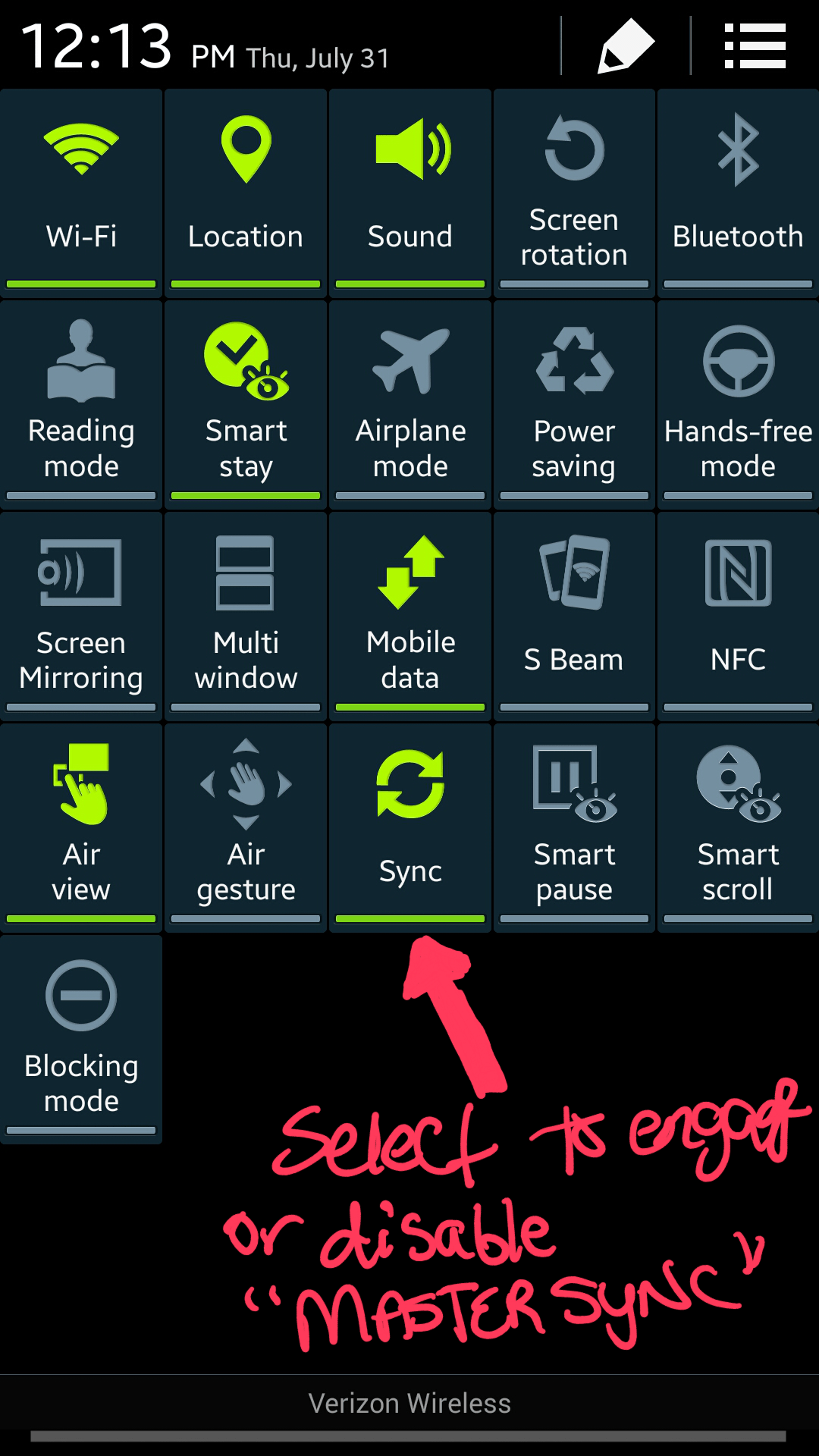
Aug 3, 2014, 11:15:29 AM via Website
Aug 3, 2014 11:15:29 AM via Website
T-Bone
Found the solution to the same problem on my Note 3. Go to settings then Connections tab then Data Usage. Hit the settings button and make sure auto sync is checked
Thanks for your help, and your knowledge, I personally called Samsung customers support, how do I turned off Sync on my galaxy note 3, they can't figure it out, it took them 2 hours. With the researched I did I was able to get helps from you. Thanks you very much I appreciated your help.
Aug 10, 2014, 4:20:30 AM via Website
Aug 10, 2014 4:20:30 AM via Website
A. W.
I got this from another Blog I can not take ownership for this BUT IT WORKED!!!!
Pull down the menu at the top of the screen and strangely it doesn't show all the options (icons) when you scroll to the right. But at the very top of the menu, select the icon that looks like 3 windows and 2 arrows in the upper right of the screen (its black and white). This then displays ALL of the pull down icons. One of these icons says "Sync" and was grayed out on my Note 3. I highlighted the "Sync" icon and the "Master Sync" was now turned ON and the email began to automatically sync again.
......It totally worked for me thanks for the tip
Aug 20, 2014, 12:40:48 AM via Website
Aug 20, 2014 12:40:48 AM via Website
A.W. Thank you for sharing this. It worked!! For the life of me I could not figure out what happen.
Aug 26, 2014, 5:38:58 PM via Website
Aug 26, 2014 5:38:58 PM via Website
I started off with AW's solution which was then improved by this one - showing quicker means of access to the SYNC icon. Thanks to both. I'm more than a little pleased that the several frustrating hours spent trying to resolve this problem eventually bore fruit.
Sep 17, 2014, 9:23:10 PM via Website
Sep 17, 2014 9:23:10 PM via Website
It worked. Thank you. It was simple but not very well illustrated. I never would have figured it out. Thanks again.
Oct 8, 2014, 6:12:09 PM via Website
Oct 8, 2014 6:12:09 PM via Website
ah! thankss man!! its soo simple and affective.
Nov 24, 2014, 10:20:19 PM via Website
Nov 24, 2014 10:20:19 PM via Website
AWESOME!! Thank you I have been fighting with this for days!
Nov 29, 2014, 10:31:43 AM via Website
Nov 29, 2014 10:31:43 AM via Website
JUST SIMPLE GO TO SETTINGSCONNECTION\DATA USAGE\HIT ON LEFT CORNER DOWN\ ENABLE THIRD OPTION AUTO SYNC DATA
COOL ENJOY!!!!!!!!!!!!!!!!!!!!!!!!!!!!!!!
Dec 5, 2014, 9:45:50 PM via Website
Dec 5, 2014 9:45:50 PM via Website
The this really helped my dad offered me ten pounds if could fix it yay hehehe
Dec 28, 2014, 12:42:06 PM via Website
Dec 28, 2014 12:42:06 PM via Website
Fantastic. Worked like a gem. Cheers.
Feb 2, 2015, 8:28:37 PM via Website
Feb 2, 2015 8:28:37 PM via Website
Brilliant worked so easy
Feb 4, 2015, 1:46:55 PM via Website
Feb 4, 2015 1:46:55 PM via Website
Thank you !!! Thought I messed something up, but like other's stated, started happening after an update.
Feb 4, 2015, 3:24:21 PM via Website
Feb 4, 2015 3:24:21 PM via Website
Thank you so much for this! It worked. I have no idea how that master sync got switched off, but now I know how to fix it. I'm left wondering why Samsung makes this so damn difficult!
Feb 14, 2015, 4:54:47 AM via Website
Feb 14, 2015 4:54:47 AM via Website
did that, but also i am on version 4.4.4 and there is no 'auto sync' in Data Usage, nor can I find what the other post refers to as Master Sync. I've checked ALL sync options and nothing seemed to fix the issue for me. Galaxy Note 3 kit kat version 4.4.4
Feb 14, 2015, 4:59:35 AM via Website
Feb 14, 2015 4:59:35 AM via Website
did not work for me on kit kat v 4.4.4 ![]()
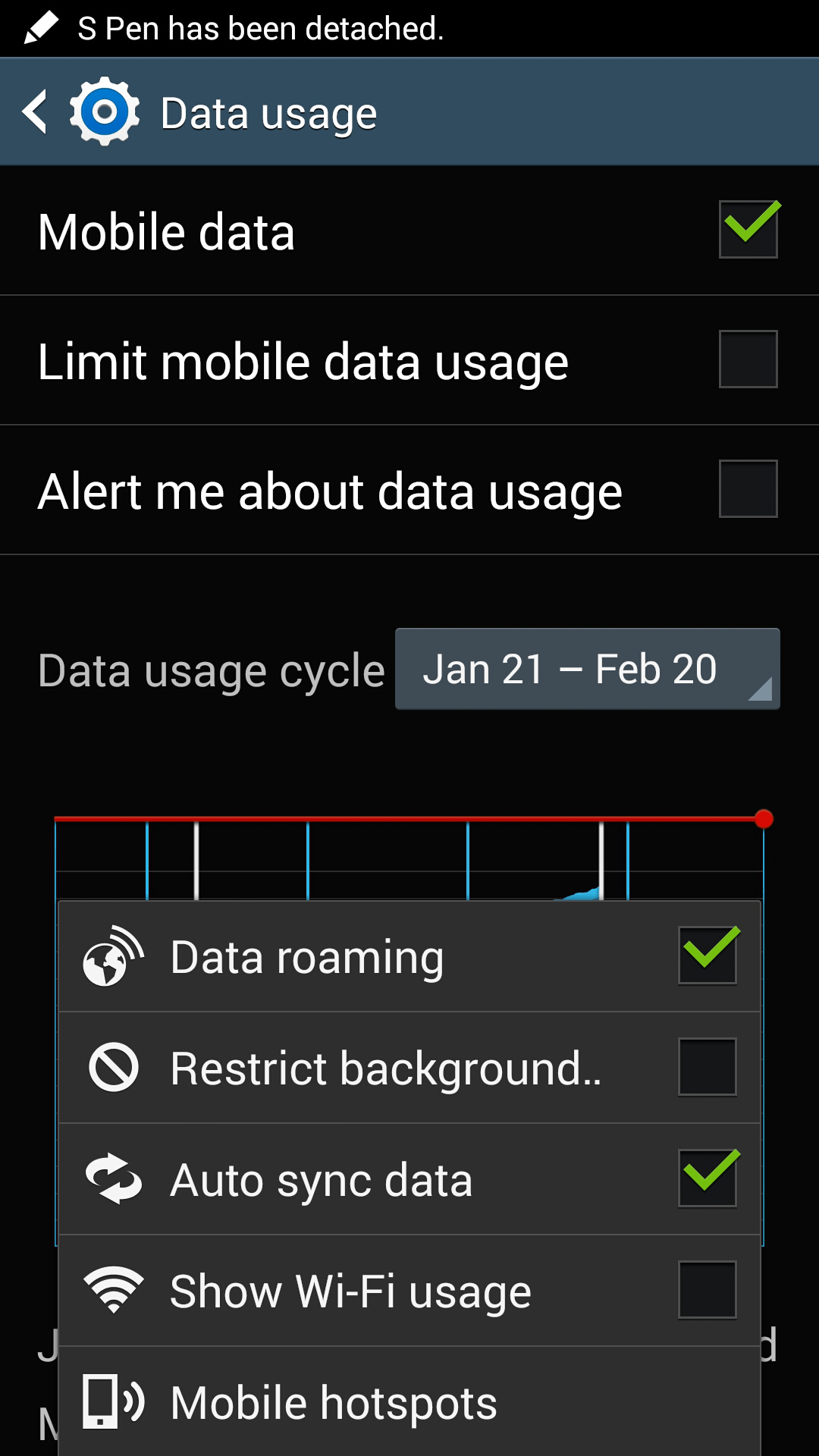
Feb 14, 2015, 1:34:16 PM via App
Feb 14, 2015 1:34:16 PM via App
why should I do that
Mar 8, 2015, 12:15:24 AM via Website
Mar 8, 2015 12:15:24 AM via Website
That was the answer for my device. I have. O idea how it got turned off in the first place and was going nuts trying to get it to work. Good job of tracking down the answer!!!!
Jun 27, 2015, 7:37:00 PM via Website
Jun 27, 2015 7:37:00 PM via Website
This worked for me. Thank you for sharing
Jul 27, 2015, 12:19:47 PM via Website
Jul 27, 2015 12:19:47 PM via Website
A. W.
I got this from another Blog I can not take ownership for this BUT IT WORKED!!!!
Pull down the menu at the top of the screen and strangely it doesn't show all the options (icons) when you scroll to the right. But at the very top of the menu, select the icon that looks like 3 windows and 2 arrows in the upper right of the screen (its black and white). This then displays ALL of the pull down icons. One of these icons says "Sync" and was grayed out on my Note 3. I highlighted the "Sync" icon and the "Master Sync" was now turned ON and the email began to automatically sync again.
THIS WORKS!!! THANKS![]()
Aug 11, 2015, 9:01:12 PM via Website
Aug 11, 2015 9:01:12 PM via Website
Thanks a lot buddy. ![]()

Sep 30, 2015, 3:37:03 PM via Website
Sep 30, 2015 3:37:03 PM via Website
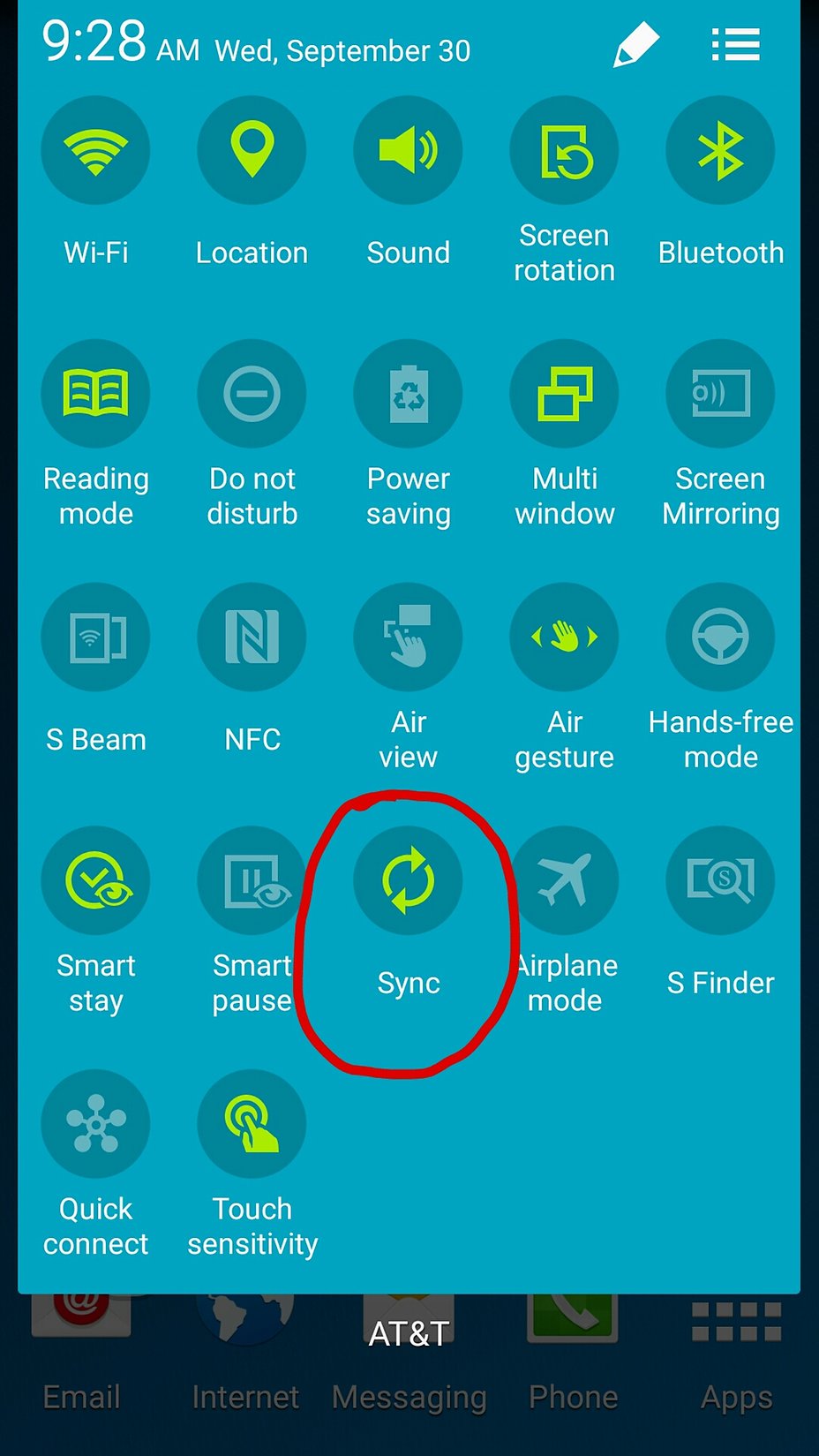
Make sure this Sync is on.
Sep 30, 2015, 3:55:14 PM via Website
Sep 30, 2015 3:55:14 PM via Website
Yes, I got it working that day itself. Was too high to remember that i posted here and the issue was resolved
Thanks anyways ![]()
Oct 1, 2015, 4:33:00 AM via Website
Oct 1, 2015 4:33:00 AM via Website
This worked! Don't know how it got turned off.![]() Hmm grandkids
Hmm grandkids![]()
Oct 16, 2015, 9:47:37 PM via Website
Oct 16, 2015 9:47:37 PM via Website
Thanks so much. This is only thing that worked! So simple in hindsight.

Oct 21, 2015, 12:31:12 AM via Website
Oct 21, 2015 12:31:12 AM via Website
A. W.
I got this from another Blog I can not take ownership for this BUT IT WORKED!!!!
Pull down the menu at the top of the screen and strangely it doesn't show all the options (icons) when you scroll to the right. But at the very top of the menu, select the icon that looks like 3 windows and 2 arrows in the upper right of the screen (its black and white). This then displays ALL of the pull down icons. One of these icons says "Sync" and was grayed out on my Note 3. I highlighted the "Sync" icon and the "Master Sync" was now turned ON and the email began to automatically sync again.
THANK YOU THANK YOU THANK YOU! This was not intuitive and going in and syncing my stuff every hour was getting really tiresome.
Oct 27, 2015, 2:49:33 AM via Website
Oct 27, 2015 2:49:33 AM via Website
I will try this later,hopes that's works...
Nov 30, 2015, 11:52:56 PM via Website
Nov 30, 2015 11:52:56 PM via Website
Thank you very much, it worked for me and was ready to reset my phone THANKS.

Dec 6, 2015, 11:49:20 PM via Website
Dec 6, 2015 11:49:20 PM via Website
Hi A.W. IT WORKED!!! Thank you so much. I too had tried all the other suggestions before I came across yours. None of them worked for me. But now I'm up and running again and the email is flowing in. Thanks again. V
Dec 22, 2015, 4:02:18 PM via Website
Dec 22, 2015 4:02:18 PM via Website
Yes it is solution and worked 4 me too![]() Thanks mate.
Thanks mate.
Dec 22, 2015, 5:27:49 PM via Website
Dec 22, 2015 5:27:49 PM via Website
I have once blurred icon of sync which wont allowed me to switch it on, I had to perform a Hard Reset than.
Looking for security app? Try Leo Privacy Guard 3.0.
Join Our Christmas Contest by visiting our Facebook page LEO Privacy Guard
Jan 24, 2016, 4:02:39 PM via Website
Jan 24, 2016 4:02:39 PM via Website
I had the same problem.
Just go to Settings, and then accounts.
Now in this screen you'll see different kinds of accounts.
Just tap the phone menu button, the one below the screen at the left.
You'll see an option shows up saying "Auto Sync Data"
Turn it on.
DONE!!

Jan 28, 2016, 5:44:01 PM via Website
Jan 28, 2016 5:44:01 PM via Website
Thanks A.W. your advice was the only thing that helped! Glad to have my email synced again![]()
Mar 4, 2016, 8:39:17 AM via Website
Mar 4, 2016 8:39:17 AM via Website
Thank you so much!! That really helped!! ![]()

May 29, 2016, 9:43:09 AM via Website
May 29, 2016 9:43:09 AM via Website
Koos late to party but thanks so much. Could not find settings ....right before my eyes. You rock. Thank you
Aug 6, 2016, 1:53:30 PM via Website
Aug 6, 2016 1:53:30 PM via Website
This one worked for me...plus make sure your email acct is ticked on settings
Feb 9, 2017, 10:39:39 AM via Website
Feb 9, 2017 10:39:39 AM via Website
Thanks for the tip A.W. sorted m issue out finally! Cant figure why options like this just seem to turn themselves off. Very frustrating. Now if anyone can tell me why my Facebook messenger app doesn't have sound in my video messaging Id be very grateful. Have uninstalled reinstalled FB and Messenger, have wiped my phone clean and started from scratch, cleared cache...you name it Ive done it and still can't get sound on my video messages using Messenger. My phone camera is working fine...only messenger. SOMEBODY HELP PLEASE !!! ![]()
— modified on Feb 9, 2017, 10:55:21 AM

Feb 15, 2017, 2:29:04 PM via Website
Feb 15, 2017 2:29:04 PM via Website
Very good ! Problem solved !
Seems quite simple but before you know "Sync" is not clicked, you just can´t have emails synced automatically.
Apr 28, 2017, 4:12:47 AM via Website
Apr 28, 2017 4:12:47 AM via Website
The data sync program is easy to cause the phone data get lost , you need to back up them data before you sync them
Recommended editorial content
With your consent, external content is loaded here.
By clicking on the button above, you agree that external content may be displayed to you. Personal data may be transmitted to third-party providers in the process. You can find more information about this in our Privacy Policy.