- Forum posts: 2
Nov 9, 2012, 11:22:17 PM via Website
Nov 9, 2012 11:22:17 PM via Website
Nov 9, 2012, 11:22:17 PM via Website
Nov 9, 2012 11:22:17 PM via Website

Oct 30, 2019, 1:34:31 PM via Website
Oct 30, 2019 1:34:31 PM via Website
A Google account gives you access to several services on your mobile phone such as Gmail, Google Play and Google+. If you don't have a Google account, you can set one up and activate it on your mobile phone. Remember, you need to set up your mobile phone for the Internet.
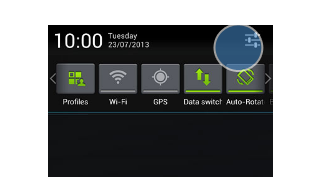
1. Slide your finger down the display starting from the top edge of your mobile phone.
2. Press all tab
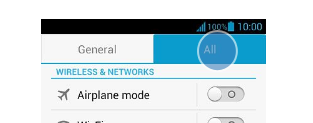
3. Press Add Account in below the screen
4. It should be google in adding the list, tap it
5. Add a google account press new button
6. Key in your first name. Press Last and key in your last name.
7. Press arrow right.
8. Key in the required e-mail address. Press arrow right.
9. List item
10. Key in the required password. Press Retype password and key in the password again.
11. Press arrow right.
12. Press Choose a security question.
13. Press the required question.
14. Press Answer and key in the required answer.
15. Press Recovery email address and key in the required e-mail address.
16. Press arrow right.
17. To deactivate Google+: Press Not now.
18. Press arrow right to accept the terms and conditions.
19. Key in the letters displayed and press arrow right. Follow the instructions on the display to finish the setup of your Google account.
20. Press the Home key to end the session and return to the Home screen.
Recommended editorial content
With your consent, external content is loaded here.
By clicking on the button above, you agree that external content may be displayed to you. Personal data may be transmitted to third-party providers in the process. You can find more information about this in our Privacy Policy.