How to access Messenger's hidden dark mode


Dark mode here, dark mode there... It seems that all we can do lately is talk about dark themes that are gradually coming to all the apps. Even Android Q will have a dedicated dark mode, and it seems Facebook wants to jump on the bandwagon by introducing a black theme in Messenger.
However, Facebook Messenger's dark mode is hidden. To change the theme of the social messaging app, using dark tones to save battery and make the app more pleasant to use in the dark, you'll need to know how to make the dedicated option visible first.
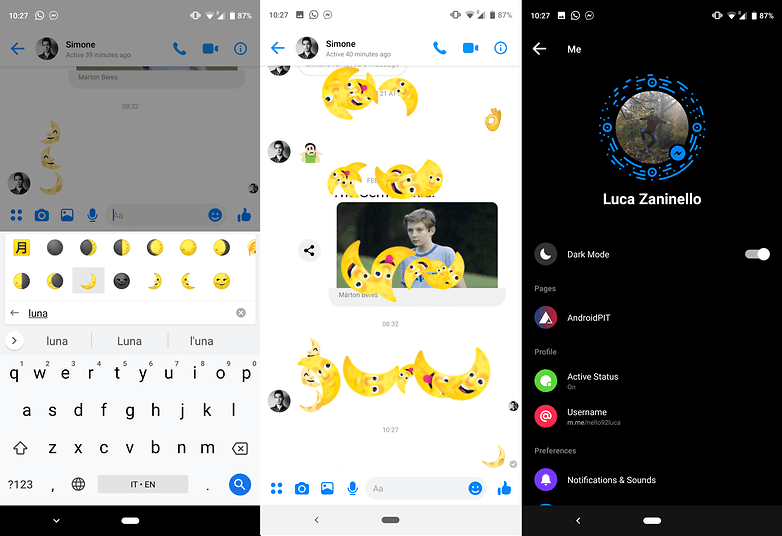
How to activate dark mode in Facebook Messenger on Android and iOS
The dark mode on Facebook Messenger is hidden behind a nice emoji. Yes, you read that right, it's a simple emoji that grants us access to the dark theme. This is what you need to do to enable it:
- Open any conversation
- Send the crescent moon emoji (🌙)
- Tap on the emoji repeatedly until dark mode is activated (a pop-up will appear as confirmation)
After that you will have free access to the dark mode on Facebook Messenger. You can activate and disable it at will! The procedure works on both Android and iOS, so you can enjoy this new feature on any smartphone or tablet you use.
Do you use dark themes when available in apps? Let us know in the comments below.










I have a p20 pro and absolutely nothing happens no mattee how many times I click the moon emoji.
Why the convoluted hidden access? Why not just provide a toggle on/off.
I'll always turn this option on, it's great that Samsung have implemented it with Android 9/ Samsung One though I've let them know that it still doesn't go far enough and various apps are not compatible.
Partly it is that my excellent S9 loves black and uses little energy displaying it, but mainly because I prefer it to be dark, it feels beneficial to my 👀 eyes.
Its not a lot to ask of coders to bring in a version of dark veiw for all Android apps...
Peace 🖖
Did not work for me, even after 50 taps!