BlackBerry Priv problems and solutions


The BlackBerry Priv is an important device for BlackBerry: instead of its own OS, the manufacturer plumped for Android. The weak camera lets the Priv down a little but it’s otherwise a pretty decent device – but like any phone, it can suffer from the odd irritation or issue. We discover the most common BlackBerry Priv problems and help you find the solutions.

Photos are blurry
The Priv’s camera has a known issue – the autofocus seems to give up when the phone is running hot. The simplest solution is to let the phone cool down again.
If that doesn’t work, the next step is to try the BlackBerry Virtual Expert app, which can diagnose hardware problems, including camera faults.
The screen isn’t detecting every touch
The first question to ask here is, are you using Facebook Messenger? The app is known to cause a problem that stops the top-left corner of device’s screen responding – it affects several devices including the Priv.
Even if you don’t have Facebook, the fault is usually a software problem rather than a hardware one. Reboot your Priv in Safe Mode to see if the problem goes away and if it does, get rid of the most recently installed applications to see which one was causing it. If that doesn’t do the trick, rebooting your phone generally makes the problem go away, at least for a little while.

Battery Edge isn’t working
One of the coolest features of the BlackBerry Priv is Battery Edge, which displays a colored status bar on the edge of the display to show you how much of a charge your Priv’s battery has.
If it isn’t working, chances are you’ve turned off Ambient Display somehow: the Battery Edge feature doesn’t work if Ambient Display hasn’t been enabled. Switch it back on and Battery Edge should reappear.

“No SIM card” error
The first thing to check is the SIM itself, because they can and do encounter faults. Make sure the SIM is seated properly in the slot – the Priv’s SIM tray is a little looser than other phones', so it’s possible that the card just isn’t in properly.
If you’re sure it’s in properly, try the SIM in another device if possible, or ask your operator for a replacement SIM card. If another SIM doesn’t fix your problems it may be a software bug: try going into Network Settings and choosing the 4G LTE & 4G & 3G option – some users report that works.
No joy? You may have a hardware problem: the SIM tray can be a little loose in the Priv, and over time it can get to the point where no SIM sits correctly. If that’s the case you’ll need to get your Priv into a repair shop.
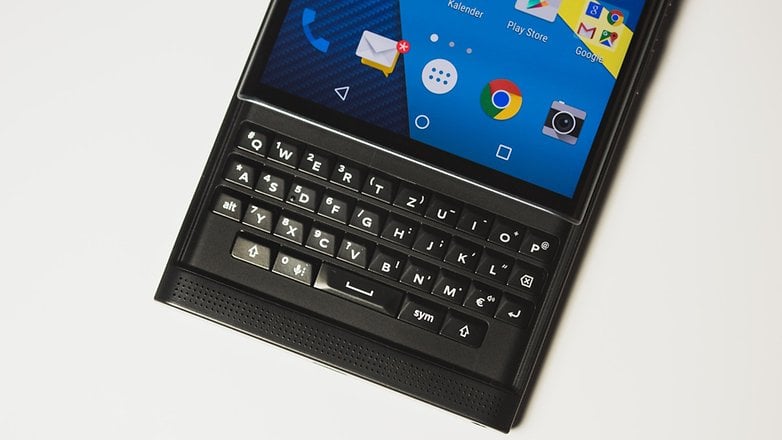
Battery draining too fast
The BlackBerry Priv’s battery is big by smartphone standards and should be more than capable of handling everyday tasks without running out of puff. If it’s discharging too quickly a rogue app is probably the problem.
If booting into Safe Mode solves your battery issues then it’s an app, so you can now uninstall recently added apps until you find the one that’s been beating up your battery.
Wi-Fi or Bluetooth connection problems
Every Android device encounters connectivity problems from time to time, and the solutions are the same for every one: reboot the device, reboot the router, forget Wi-Fi networks and reconnect, delete paired Bluetooth devices and re-pair the one(s) you need.
Make sure Power Saving mode isn’t on either, as that has an impact on your device’s connectivity.

Error messages when rebooting
BlackBerry pushes out security updates every month, but December’s update caused a problem that meant the phone would display an error screen on booting up – and rebooting didn’t solve the problem.
The good news is that this is easy to fix: just press and hold Volume Up and Volume Down for 10 seconds when you see the error screen. This performs a hard reset that appears to get rid of the error permanently. Make sure you back up anything important before you do this.
Have you encountered any other issues with the BlackBerry Priv? Have you solved them, or are you cursing BlackBerry’s name all day long and wishing you'd got a Samsung instead? Let us know in the comments.




















my BB priv's power button and reset options are not working? several times charged but wont happening anything? No lights are blinking on the phone? can anyone help me on this? i have used many option for reboot but wont work? please advise.
Shinto
Were you able to get this resolved, please? Experiencing the same with my BB priv- it suddenly started overheating and then went blank, no LED light on charging, nothing. I have also used the option of rebooting (holding the power key for 30 seconds) but no luck.
the blackberry priv was going to be my next phone. but I don't think I want one with all the problems its having. should I still purchase one or not
For every phone out there you'll find a lot of people complaining of this and that and having various problems. Sometimes it only depends on your specific unit. My suggestions is, if you want something don't give up based on a single article or because someone out there told you it's bad. Do your own thorough research and then make an educated decision.
Yes stay away. My Note 4 has never had any of those problems and who knows how long Blackberry will be around. Samsung/Apple/LG will be around a long time.