5 applications that will make you want Philips Hue bulbs


Philips Hue lamps are available in many different versions and are suitable for every user and need. However, by using them only as normal smart home gadgets for lighting, you'd miss out on a world of possibilities. So in this article, we have collected the five apps that can make the most of the features of Philips Hue and that will make you want to buy them (if you don't already own them).
The basics
Before we start, we need to talk about the basics. For optimal management of the Philips Hue, it is advisable to keep the official app on your smartphone at all times. This will allow you to update the bridge necessary for the operation of the Hue products and to update the bulbs themselves. Obviously, there are many essential functions available on the app such as the ability to create various rooms, entertainment areas etc. You can experience some experimental features in the so-called Hue Labs section.
${app-com.philips.lighting.hue2}Another fundamental application for managing the lighting of your smart home is, of course, Google Home. Thanks to this app you'll have a general overview of all your connected gadgets (not just the bulbs) and be able to control their behavior from the app itself or with just your voice thanks to Google Assistant.
${app-com.google.android.apps.chromecast.app}QuickHue
This app is extremely simple and effective as well as very useful. Created by an Italian developer, Leonardo Pirro, this application immediately became part of my portfolio of essential apps for the control of my Hue bulbs.
The app allows you to create quick switches for individual rooms or Philips Hue bulbs and place them in the quick settings area on Android (above the notifications for example). It seems stupid but to turn the lights on and off quickly, there is no better app! QuickHue will avoid you having to unlock your smartphone, talk on Assistant or search for the official widget or Hue app whenever you need to quickly flip the virtual light switch.
The app is available as a free version with a limitation on the number and customization options for the various switches or a Pro version costs just a couple of dollars and is completely unlocked. If you like the app, why not buy Leonardo a nice cold beer by buying the Pro license, I'm sure he will appreciate on these hot days!
${app-com.lpirro.quickhuepro}HueManic
HueManic is, in my opinion, one of the best apps dedicated to "animated" scenes for Philips Hue bulbs. Through this app, you can select different colored scenes and continuous changes such as:
- Party (the lights respond to the music heard by the microphone in your smartphone)
- Fireworks
- Sea
- Bonfire
- Storm
- Aurora
- Sunset
- Meditation
- Rainbow
- Jungle
Each scene will illuminate the room in different colors and, through the speakers of your smartphone, you can activate nice audio effects that accompany each scene. Imagine falling asleep with the sound of a thunderstorm and Philips Hue's simulating lightning. Or lie down on the couch looking for some relaxation imagining you're on a beach in Hawaii with the sound of the sea and the Hue simulating the sunset. It's an experience absolutely worth a try!
The "Party" mode is also worth a mention, which will allow you to turn any room into a disco with colorful lights, flashing to the rhythm of the music. No more boring house parties.
${app-com.urbandroid.hue}Sync My Lights
Do you know the Philips TVs with Ambilight? In practice, the LEDs located on the back of these televisions illuminate the wall of the room with the colors of the content displayed on the TV itself. Unfortunately, it is not possible to easily synchronize content displayed on third-party TVs with Philips Hue lamps via the official app.
That's where Sync My Lights comes in, an application for which there is a large community of enthusiasts. This app works more or less like Netflix but for your smart bulbs: you can browse a catalog that includes movies, TV series and even some famous YouTube videos, and then it synchronizes the bulbs with what you are watching on TV. The Ambilight function is therefore available to everyone and is much more engaging as it uses all the smart bulbs in your house and not just the LEDs on the back of the TV.
The best part of this app is the possibility to create your own animated scenes and share them with the community. The prize for sharing? Access to the entire catalog of animated scenes and not only to the five available for free.
${app-com.starmark.syncmylights}Hue Essentials
This is perhaps the most comprehensive app for managing the lighting of your smart home ever. Created by SuperThomasLab and supported by the XDA Developers user community, it has virtually every feature of the main app (excluding updates) and much more!
In addition to supporting the Philips Hue bridge, the app is compatible with the IKEA TRÅDFRI, deCONZ (ConBee) and diyHue Gateways. In addition, it is possible to automate the behavior of the bulbs in several ways by integrating the famous Tasker service.
Also available in this app are animated scenes such as lava, fireplace, fireworks, flashes or fun scene intended for parties.
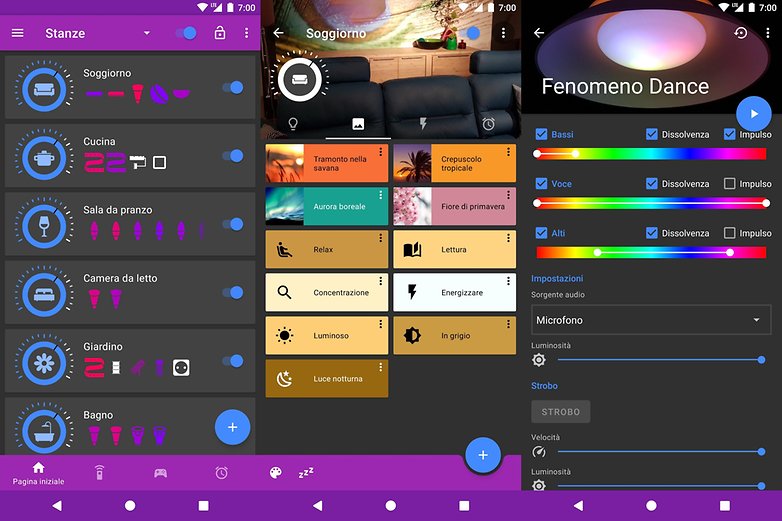
${app-com.superthomaslab.hueessentials}
Hue Twist
What do you get if you combine the classic Twister game with modern Philips Hue bulbs? Hue Twist is the answer!
The app in question replaces the classic spinner that you have to rotate to decide which limb to place on which colored area of the plastic sheet lying on the ground. Hue Twist makes Twister even more engaging by using Philips lamps visual colorful feedback for a really fun experience.
The app can also pronounce out loud the name of the limb and the color resulting from the rotation of the virtual spinner for convenience. It is not easy to handle your phone while playing, of course.

Do you know of any other apps dedicated to Philips Hue? Let us know in the comments!

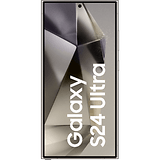



















Good one..!!
A lot of smart things can be done with Philips Hue like if the pizza boy is about to come then Phiplis bulbs will light the door. If there is an storm about to come than these bulbs can blink etc