12 tips on how to protect your phone if it gets stolen


It’s your most precious possession, your pride and joy...but do you really take care of your Android phone as well as you could? Putting it in a case isn't enough. Ask yourself, "If my phone was lost or stolen right now, would my data be protected, and would I be able to locate the device?" If the answer is no, these tips are for you.
Use a lock screen
We know: using lock screens used to be a pain in the backside when all you wanted to do was see if you’d received any email. But now that you can use lock screen widgets there’s no reason not to lock your phone properly with a code, fingerprint, gesture or face. Newer Android devices come with fingerprint scanners for a good reason: they keep your device secure, and are conveniently quick. Not using a lock screen is the Android equivalent of going out and leaving your front door open for burglars.

Hide your passwords
Android’s Settings > Security menu has an option to make all passwords visible, and while it means well - it makes entering accurate passwords simpler - it’s a security risk if you’re entering passwords where you can be seen, for example when you’re on the train or in a crowd. This one’s best left disabled.
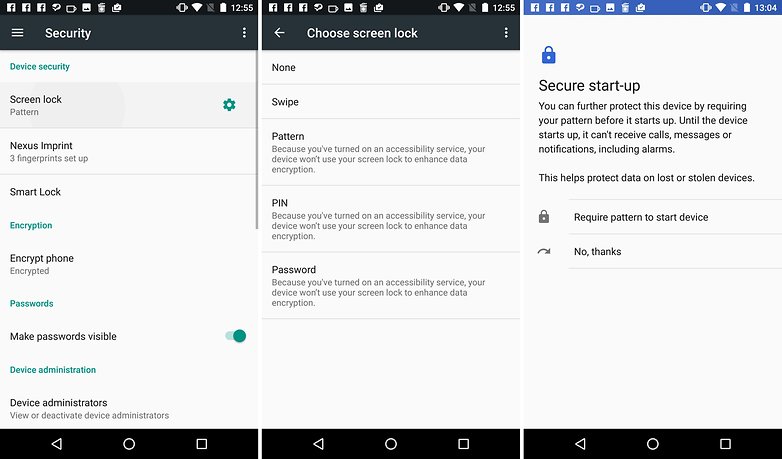
Hide and lock your apps
A good app locker can be a real godsend, not just for security reasons but for privacy protection and to ensure kids can’t wipe or move anything important. A locker such as AppLock can keep others out of your photos, contacts, Facebook, your phone’s settings and anything else you might not appreciate them meddling with.

Track your phone with Android Device Manager
This is more of a “what to do if you didn’t protect your phone” tip: if it’s lost or misplaced, Android Device Manager can find it, remotely lock it and in worst case scenarios, remotely wipe it. Don’t disable remote location tracking or location services on your device, though, as if you do then ADM won’t be able to find it if it goes missing.
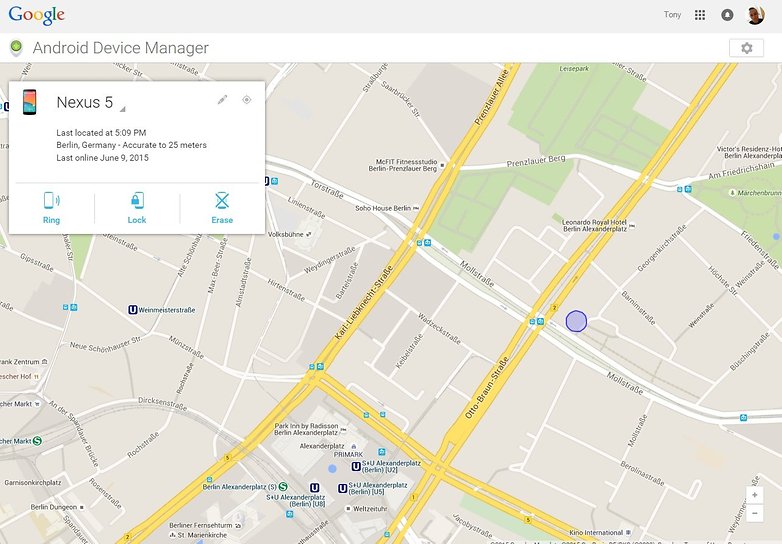
Don’t leave your phone unattended
Don’t think of your smartphone as a phone. Think of it as a tempting bundle of hundreds and hundreds of crisp Dollars, Euros, Pounds Sterling or the currency of your choice, lit from above by the brightest spotlight while a neon sign flashes FREE MONEY FREE MONEY FREE MONEY next to it. How long do you reckon that bundle would stay put in The Vatican, let alone a shopping mall or bar? Exactly. Don’t put your phone down and go somewhere else.

Configure location services properly
Make sure your device is tracking GPS properly: if it isn’t, it’ll be much harder to track with something like Android Device Manager if you misplace it.
Check your app notifications and settings
A recent report found that ten of the most popular flashlight apps were asking for ridiculous amounts of power including the ability to track your location and even deleting apps and files. And of course it’s not just flashlight apps: lots of dodgy downloads are designed to harvest users’ data or con them into handing over financial details or actual money. Make sure you’re on top of your apps’ permissions - find out how here.
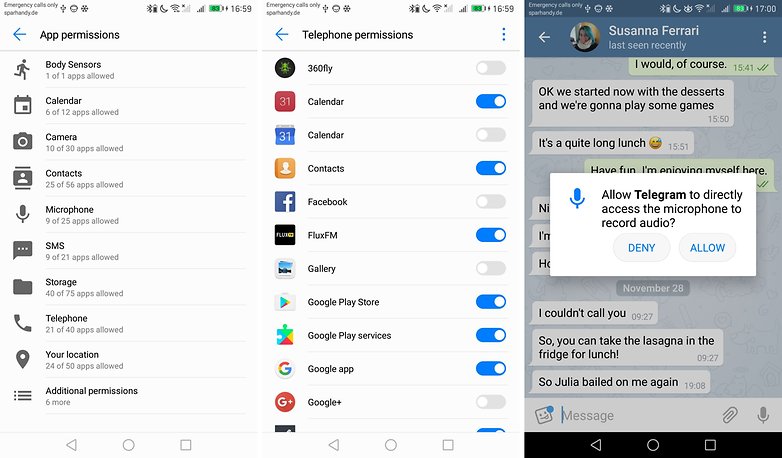
Be suspicious of unknown sources
Sure, PirATe PEte’s HoUse of ToTILy LEgaL ApPz, R0Mz and DoWnl0adz might be a perfectly respectable place to download new apps for your device. But maybe, and we’re just putting this one out there, maybe… maybe it isn’t. When even Google’s own app store is plagued with problematic apps, it’s very sensible to be suspicious about any download site or service you don’t already know and trust. That’s not to say new sources are bad. Just choose them wisely.
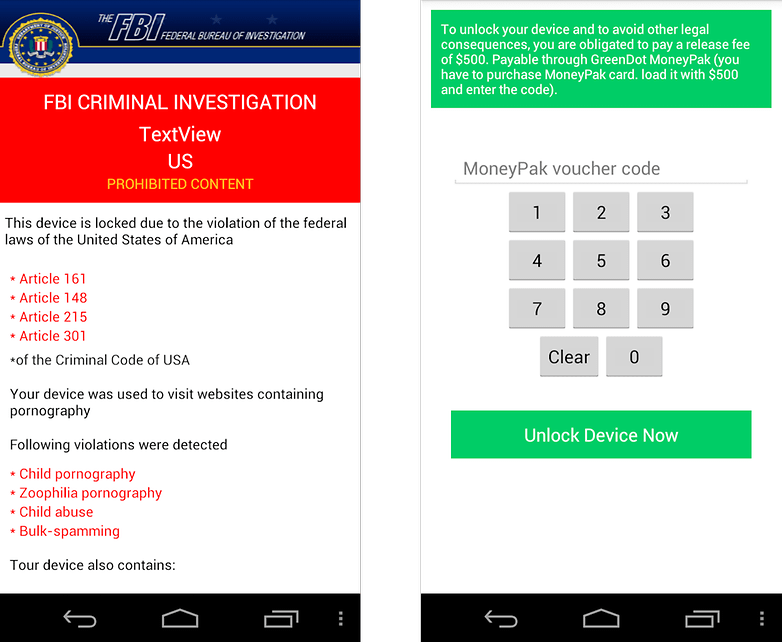
Use messengers with encryption
If your device encryption is on by default - that is, scrambling your data in such a way it can’t just be copied and looked at - that doesn’t mean the data you send over the internet is encrypted. To ensure your communications are private, use an encrypted platform such as Telegram rather than unencrypted alternatives.

Install updates
Sometimes app updates are minor things that make no noticeable difference to anything at all, but sometimes those updates contain essential fixes for security problems that you can’t see but that potential attackers can. People who don’t update to the latest versions remain vulnerable, so it’s a very good idea to stay up to date with app and Android updates.
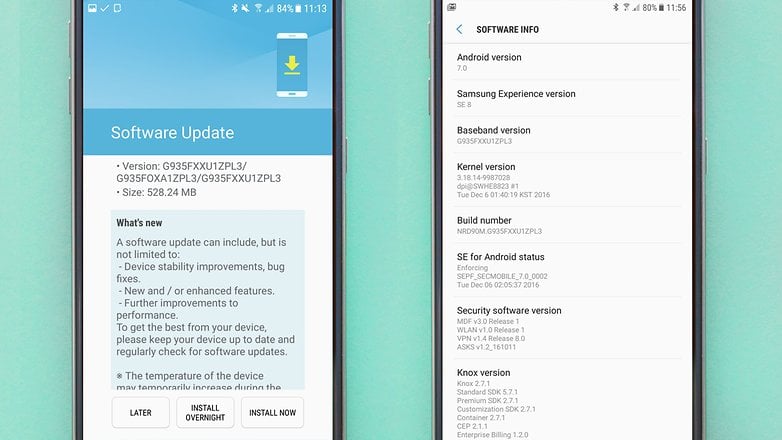
Pin the screen
If you want to let somebody read something - such as an AndroidPIT article in our app - but don’t want them jumping into something else, Screen pinning, which first appeared on Android Lollipop, locks the display to a single app. It isn’t the most secure thing in the world - it tells you how to undo it again right there on the screen - but at least it prevents your friends or colleagues from 'accidentally' nosing around your device. If they do it, you know they did it deliberately.

Have these tips worked for you? Do you have any tips you'd like to share? Let us know in the comments!




















Hi, I just read your article about how to protect your phone if it's stolen and found it very interesting, especially since we have a site similar to your article! We have some additional information about how to protect your smartphone and the kill switch on our site that we think you and your viewers may find interesting! Feel free to check out our site mediag.com/news/the-kill-switch-rendering-smartphones-useless-to-thieves/ and share with your users if you think it would be helpful to them. Thanks!
i have htc one m7 model number pno7200. first i get the issue of software and i go to a software developer but my mobile has sprint software and now nor its open nor work
I've mentioned before: on the lockscreen I have added the (easy to do) message "REWARD IF FOUND: (email address)" I use a disposable email address that forwards to a good one. Really, 99% of people who find a lost phone will look for a humanly decent way to return it if they can figure out how without violating a lockscreen. It's not a whole scary world of hackers and creeps and thieves, and it's worth helping a regular nice person get your device back.
Good advice in this article, but some of it doesn't really relate to "stolen devices" but to security while the user has the device happily in hand.
I am fine with Google account and a Fingerprint reader...
Me too ☺
If u have rooted device than install xpose framework and Xprivacy app by which can block apps permissions and restrict that app to get ur personal data,
another rooted app Android fire wall which can block apps internet connection (even wifi ) and restrict that app to send ur data and also blocks annoying add ( dont block apps which need internet connection to work like play store, whatsapp, FB,etc )
I use both app
if ur really want to protect ur device than read apps permissions before installin it